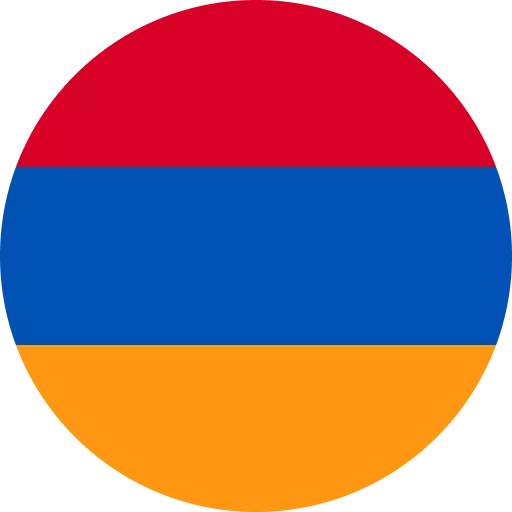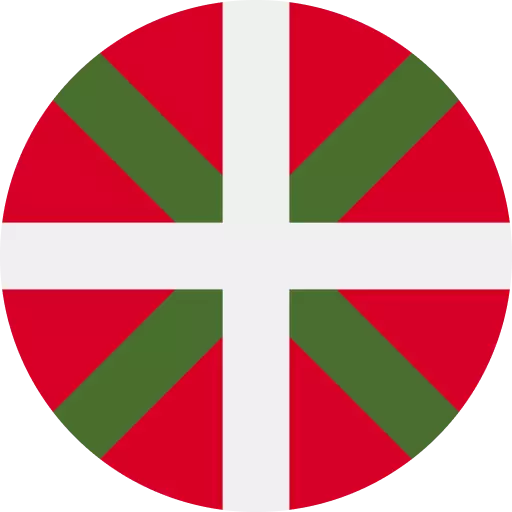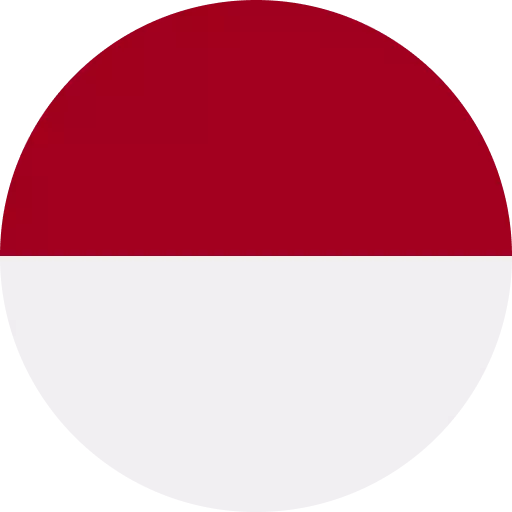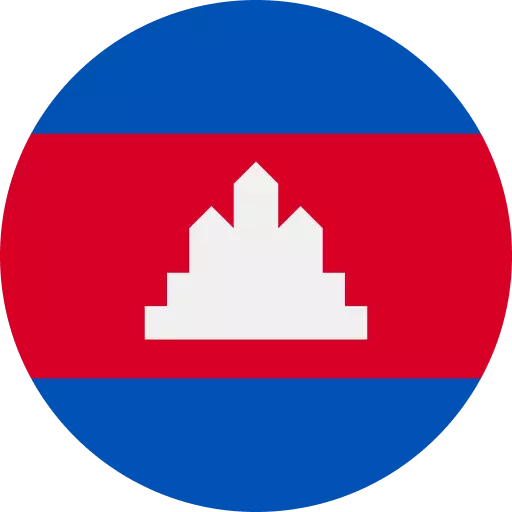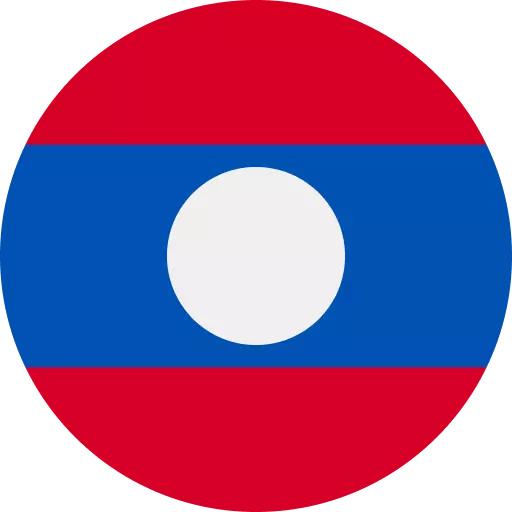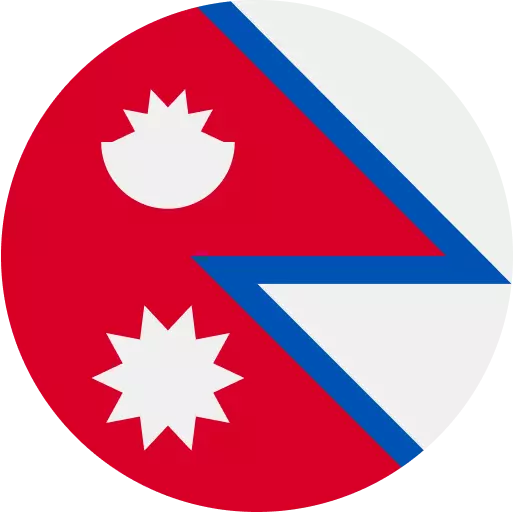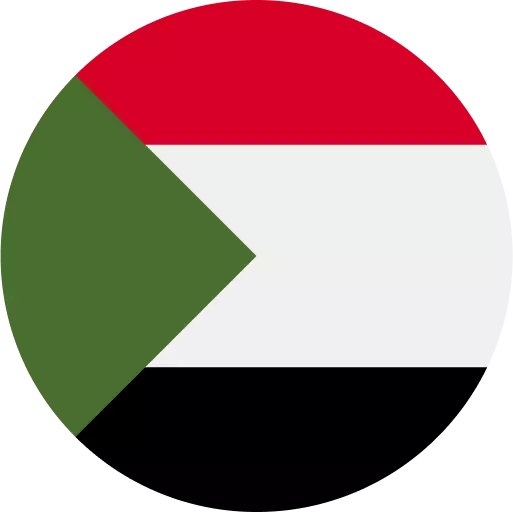Translate Russian Audio to English
With Wavel, you can expand your reach beyond borders and effortlessly translate Russian to English voice, captivating audiences in every corner of the globe. No longer will language be a barrier to communication and understanding.
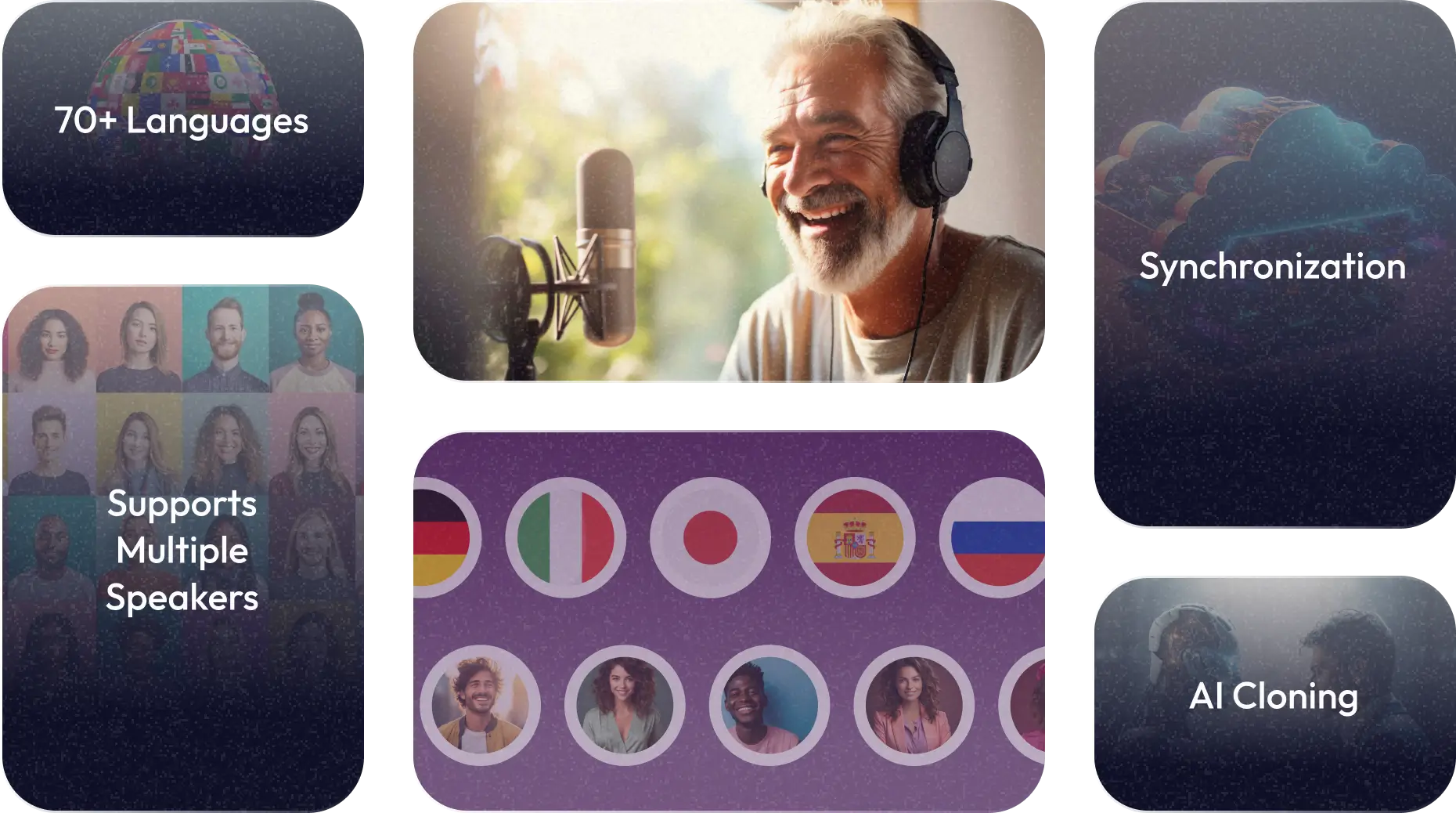
สร้างแบรนด์ AI Voice ที่โด่งดัง – ได้รับความไว้วางใจจากผู้นำในอุตสาหกรรม!
.svg)
.svg)
.svg)
.svg)
.svg)
.svg)
.svg)
.svg)
.svg)
.svg)
.svg)
.svg)
.svg)
.svg)
.svg)
.svg)
.svg)
.svg)
.svg)
.svg)
Converting Russian audio to English
Experience a groundbreaking solution for overcoming language barriers and effortlessly communicating with Russian speakers. Say farewell to the struggles of traditional language learning methods and welcome a new era of cross-cultural understanding with our state-of-the-art Russian to English audio translation service. Unlock the power of seamless communication today!
.webp)
How to Effortlessly Translate Russian Audio to English

Upload File
To initiate the process, visit the Wavel AI website and locate the Russian to English Audio Translator feature. Look for the option to upload your Russian audio file. Ensure that the file is in a compatible format, such as MP3 or WAV. Click on the upload button and select the appropriate file from your device. Once the upload is complete, the audio will be ready for transcription.

Customize
After the audio is uploaded, Wavel AI will automatically translate the Russian audio into text. However, it's important to note that machine transcription might have some errors or inaccuracies, especially with accents, background noise, or unclear speech. To ensure a more accurate translation for english to russian translate voice you can edit the transcription manually. Wavel AI provides a user-friendly interface where you can play the audio and make corrections directly on the transcript.

Export File
After reviewing and editing the audio translation, you can proceed to the final step: downloading the translated text. Once you are satisfied with the accuracy of the edited transcript, click on the download button or select the option to save the transcription as a text file. Wavel AI will generate the English video translation based on the edited version of the transcript. The downloaded file can then be used for further analysis, voice to voice translation, or any other purposes you require, such as audio translate Russian to English.
.webp)
ค้นหาเสียงที่สมบูรณ์แบบของคุณ: สำรวจภาษาเสียง AI มากกว่า 100 ภาษา
คลังเสียง AI ที่แข็งแกร่งของเราครอบคลุมภาษาและสำเนียงของโลก ในขณะที่ AI เสียงที่สร้างของเราจำลองเสียง ภาษา หรือการผันคำอย่างพิถีพิถัน
สำรวจเครื่องมือแปล AI เพิ่มเติม
ค้นพบเครื่องมือการแปล AI เพิ่มเติม
สิ่งที่พวกเขาพูด



คีแกน ดี.
โปรแกรมตัดต่อวิดีโอ,ธุรกิจขนาดเล็ก (พนักงาน 50 คนหรือน้อยกว่า)


ในฐานะนักตัดต่อวิดีโอ ฉันต้องการไฟล์เสียงจำนวนมากสำหรับวิดีโอของฉัน และฉันยังต้องทำการแก้ไขด้วยการพากย์หรือคำบรรยายในส่วนที่เกี่ยวข้อง และที่นี่ WavelAi จะช่วยแก้ปัญหาทั้งหมดโดยประมาณของฉันได้ในเวลาเพียงไม่กี่นาที

โวลคาน เอ.
ผู้จัดการอาวุโสฝ่ายการตลาดดิจิทัลและการสื่อสารการตลาด


ในด้าน Wavel เราใช้ตัวเลือกในการเพิ่มคำบรรยายลงในวิดีโอและซ้อนเสียงในภาษาต่างๆ ลงในวิดีโออย่างมีประสิทธิภาพ


สิราช เอ็ม.
การพัฒนาธุรกิจตลาดกลาง


ติดตั้งและเริ่มต้นได้ง่ายภายในไม่กี่นาที UI/UX นั้นยอดเยี่ยมและทำให้การจัดการไฟล์ง่ายขึ้น


โรแบร์โต้ มาซโซนี่


แพลตฟอร์มการพากย์และแปลวิดีโอที่เหนือชั้น
ทีมงานทุ่มเทอย่างมากในการพัฒนาแพลตฟอร์มการพากย์และแปลวิดีโอที่ดีที่สุด


โรแบร์โต โกเมซ เลเดสมา


มันแม่นยำมาก มันบ้าไปแล้วที่เทคโนโลยีพัฒนาไปอย่างรวดเร็ว และสิ่งที่ดูเหมือนเป็นไปไม่ได้เมื่อนานมาแล้วตอนนี้ก็เป็นไปได้

คำถามที่พบบ่อย
.webp)
.webp)
.webp)
.webp)
.webp)