User-Friendly Interface
Video trimming tools are designed to be user-friendly and easy to use for users of all levels. Some reasons why video trimming tools are easy to use include: (i) Intuitive interface: The interface of video trimming tools is usually simple and straightforward, allowing you to easily navigate and perform basic editing tasks. (ii) Drag and drop functionality: Most video trimming tools allow you to easily trim videos by simply dragging the handles on the timeline to the desired starting and ending points. (iii) Basic editing features: Video trimming tools typically have a limited set of essential editing features, such as trimming, splitting, merging, and adding text, filters, and transitions, making it easy for beginners to use. Wavel Studio allows you to select the Timestamp slot and edit the video without losing Quality.
ลองตอนนี้
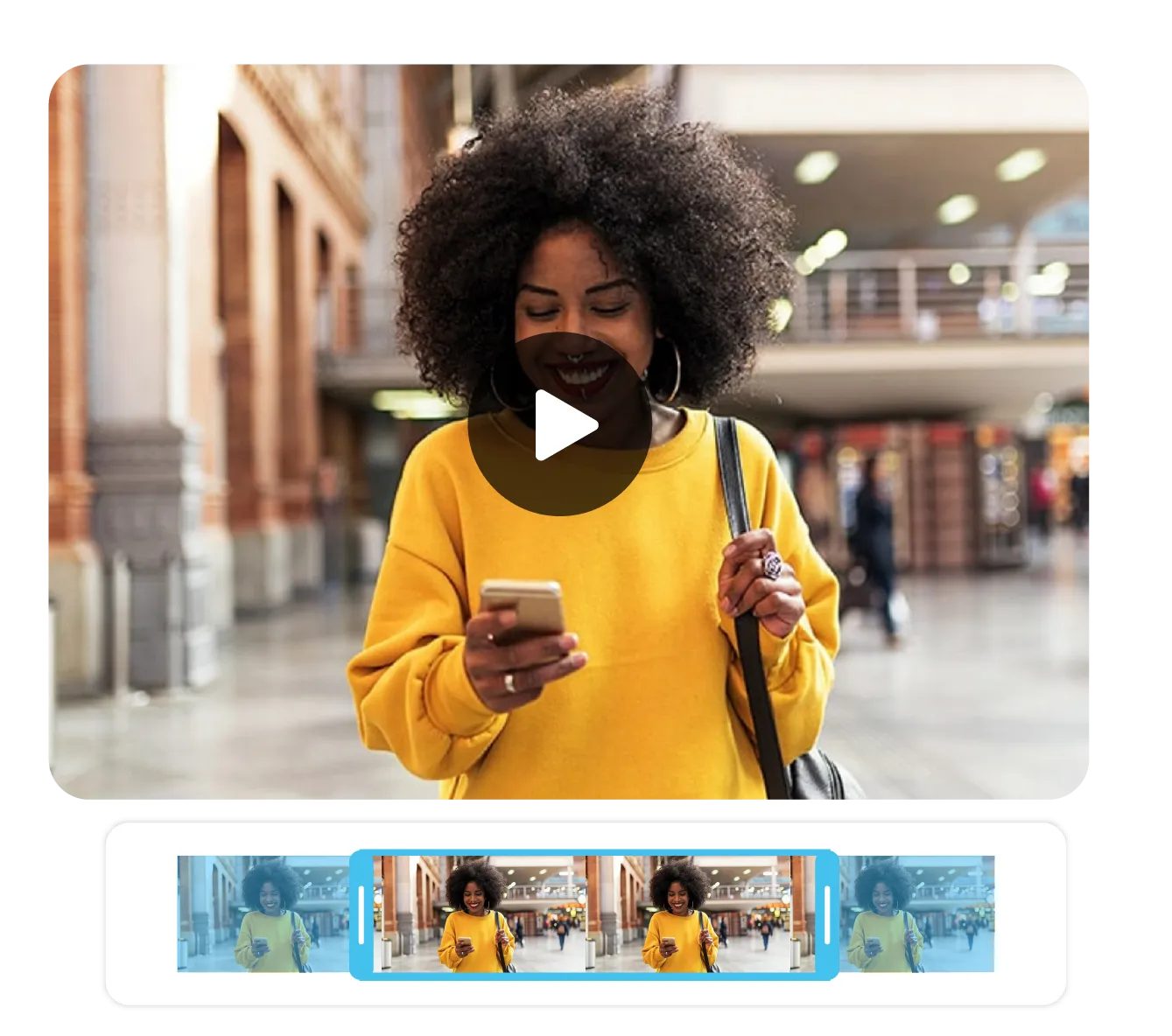

.webp)

.svg)
.svg)
.svg)
.svg)
.svg)
.svg)
.svg)
.svg)
.svg)
.svg)

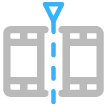
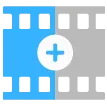
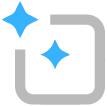
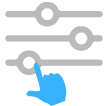
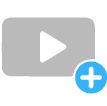









.webp)
