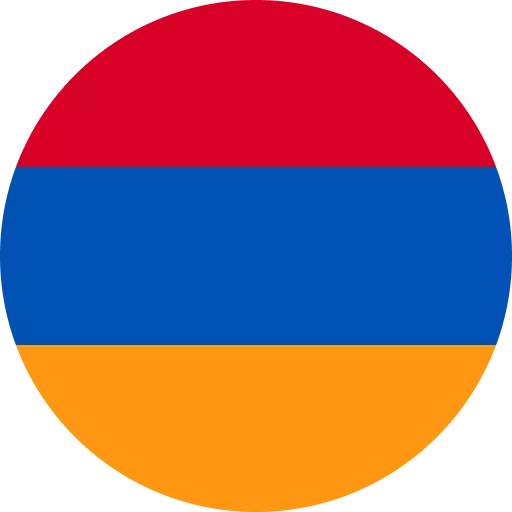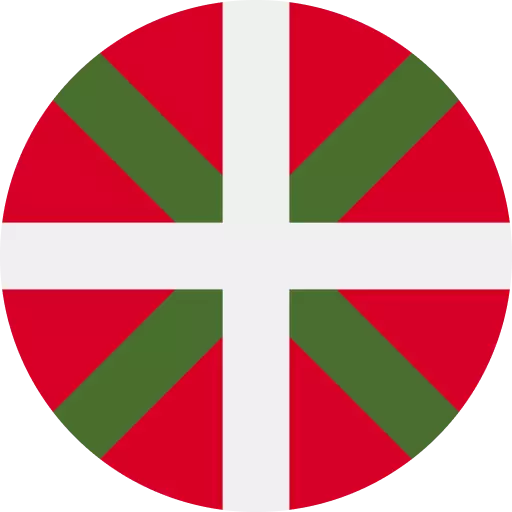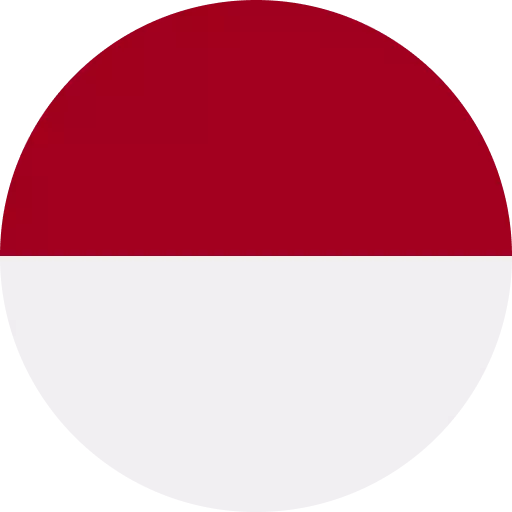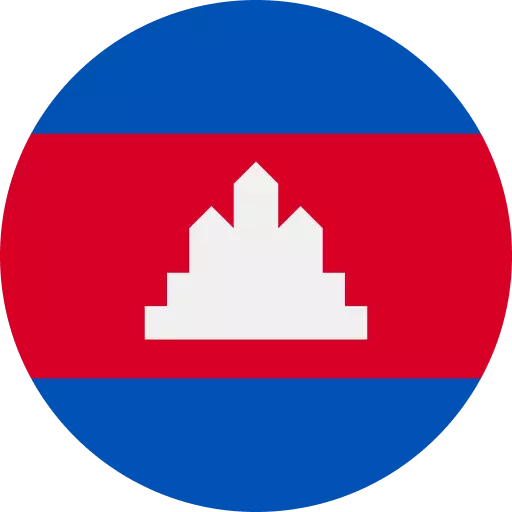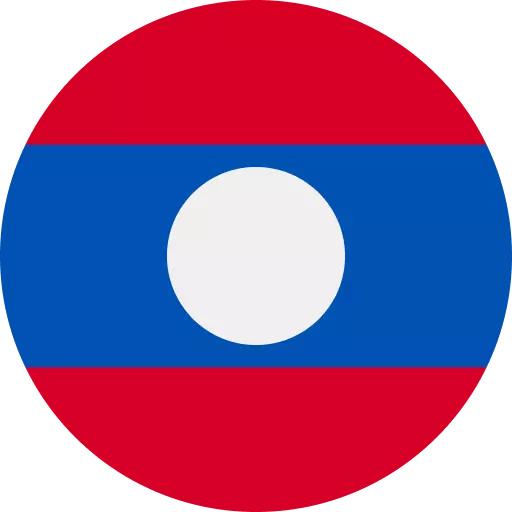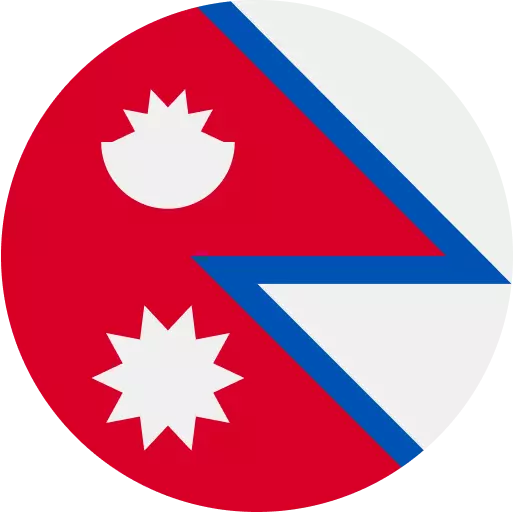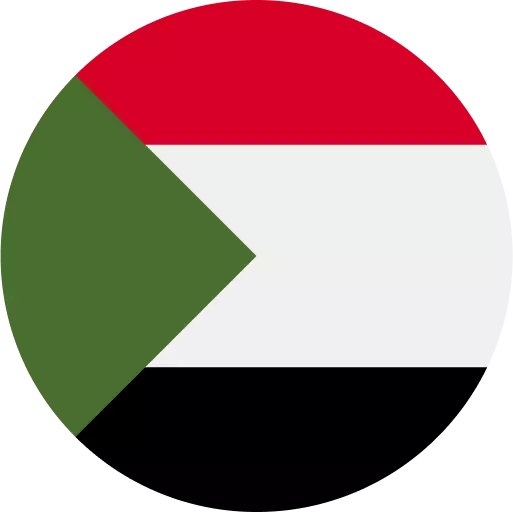Dub Japanese Video To English
Dub your Japanese Video with English today and maximise the reach of your content!
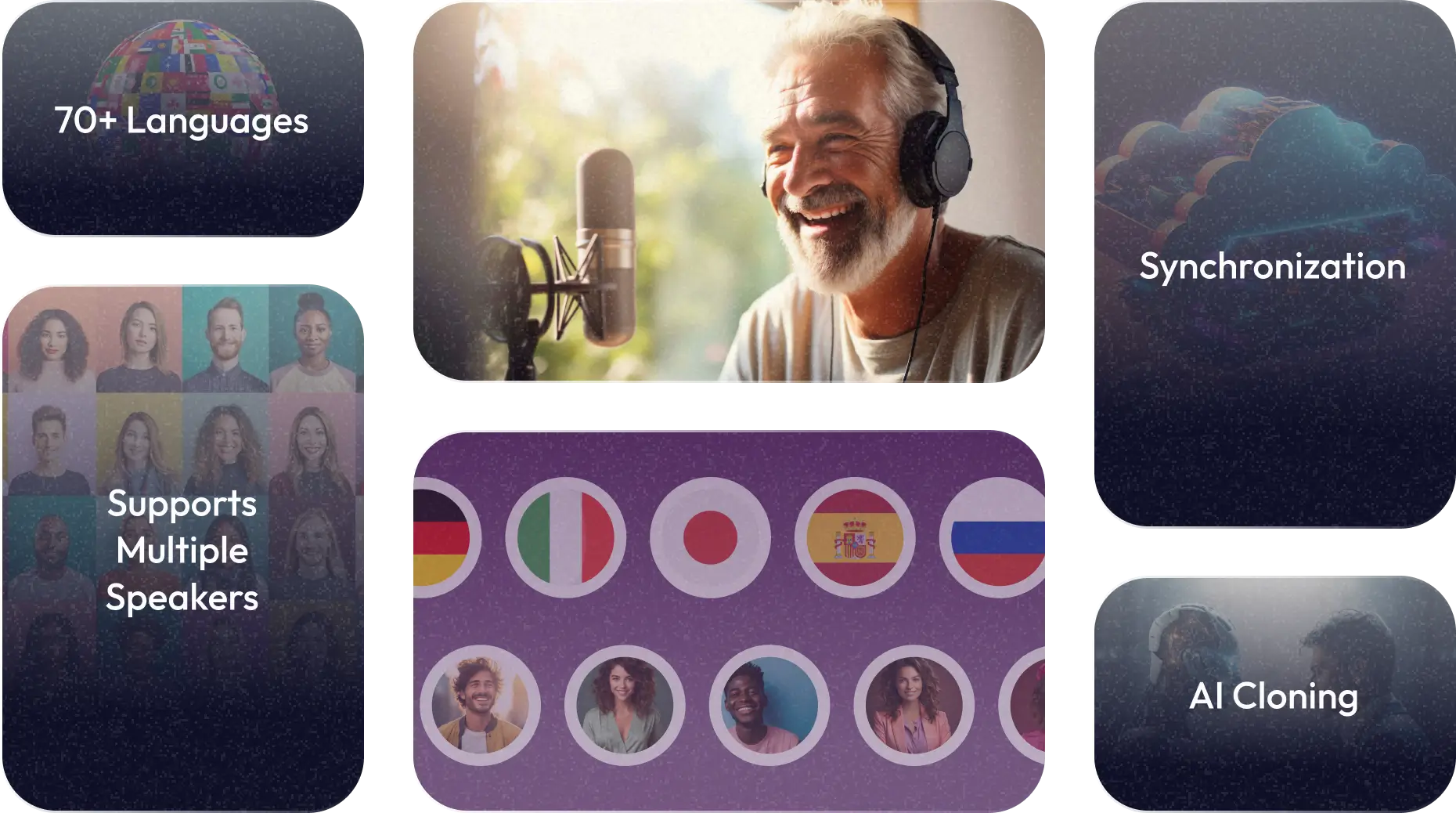
สัมผัสประสบการณ์การแปลบทสนทนาหลายภาษาด้วย AI Dubbing



ภาษาอังกฤษ

สเปน

ภาษาฝรั่งเศส

ฮินดี

ภาษาอิตาลี

เยอรมัน

โปรตุเกส

การ์ตูน เสียง

อะนิเมะ เสียง

หญิง เสียง

ผู้ประกาศ เสียง

อินเดียน สำเนียง

ภาษารัสเซีย สำเนียง

สหราชอาณาจักร สำเนียง

สำเนียง

สำเนียง
.webp)
สร้างแบรนด์ AI Voice ที่โด่งดัง – ได้รับความไว้วางใจจากผู้นำในอุตสาหกรรม!
.svg)
.svg)
.svg)
.svg)
.svg)
.svg)
.svg)
.svg)
.svg)
.svg)
.svg)
.svg)
.svg)
.svg)
.svg)
.svg)
.svg)
.svg)
.svg)
.svg)
Increase your audience reach by dubbing your Japanese Video with English
Finding the right voice that best suits your Video and dubbing it accurately is quite a tedious task. With Wavel, your search for the perfect Dubbing asssistance ends today! With a range of humanistic voices to choose from, multiple language options, with just a few clicks and just a few minutes, perfect the Dubbing for your Videos that best suits your Video in the languages of your choice!
.webp)
How to Generate English Audio For Your Japanese video

Upload Video
Select the Source Language and the language you wish your audio to be dubbed into. Explore the various voices available on Wavel.ai and select the perfect one for your audio.

Start Dubbing
Upload the file you wish to dub.

Choose Export
Process the Dubbing and in a few minutes, you can download the dubbed voice of your choice!
.webp)
ค้นหาเสียงที่สมบูรณ์แบบของคุณ: สำรวจภาษาเสียง AI มากกว่า 100 ภาษา
คลังเสียง AI ที่แข็งแกร่งของเราครอบคลุมภาษาและสำเนียงของโลก ในขณะที่ AI เสียงที่สร้างของเราจำลองเสียง ภาษา หรือการผันคำอย่างพิถีพิถัน
สำรวจเครื่องมือพากย์เพิ่มเติม
ค้นพบเครื่องมือแปลเพิ่มเติมทางออนไลน์
สิ่งที่พวกเขาพูด



คีแกน ดี.
โปรแกรมตัดต่อวิดีโอ,ธุรกิจขนาดเล็ก (พนักงาน 50 คนหรือน้อยกว่า)


ในฐานะนักตัดต่อวิดีโอ ฉันต้องการไฟล์เสียงจำนวนมากสำหรับวิดีโอของฉัน และฉันยังต้องทำการแก้ไขด้วยการพากย์หรือคำบรรยายในส่วนที่เกี่ยวข้อง และที่นี่ WavelAi จะช่วยแก้ปัญหาทั้งหมดโดยประมาณของฉันได้ในเวลาเพียงไม่กี่นาที

โวลคาน เอ.
ผู้จัดการอาวุโสฝ่ายการตลาดดิจิทัลและการสื่อสารการตลาด


ในด้าน Wavel เราใช้ตัวเลือกในการเพิ่มคำบรรยายลงในวิดีโอและซ้อนเสียงในภาษาต่างๆ ลงในวิดีโออย่างมีประสิทธิภาพ


สิราช เอ็ม.
การพัฒนาธุรกิจตลาดกลาง


ติดตั้งและเริ่มต้นได้ง่ายภายในไม่กี่นาที UI/UX นั้นยอดเยี่ยมและทำให้การจัดการไฟล์ง่ายขึ้น


โรแบร์โต้ มาซโซนี่


แพลตฟอร์มการพากย์และแปลวิดีโอที่เหนือชั้น
ทีมงานทุ่มเทอย่างมากในการพัฒนาแพลตฟอร์มการพากย์และแปลวิดีโอที่ดีที่สุด


โรแบร์โต โกเมซ เลเดสมา


มันแม่นยำมาก มันบ้าไปแล้วที่เทคโนโลยีพัฒนาไปอย่างรวดเร็ว และสิ่งที่ดูเหมือนเป็นไปไม่ได้เมื่อนานมาแล้วตอนนี้ก็เป็นไปได้

คำถามที่พบบ่อย
.webp)
.webp)
.webp)
.webp)
.webp)