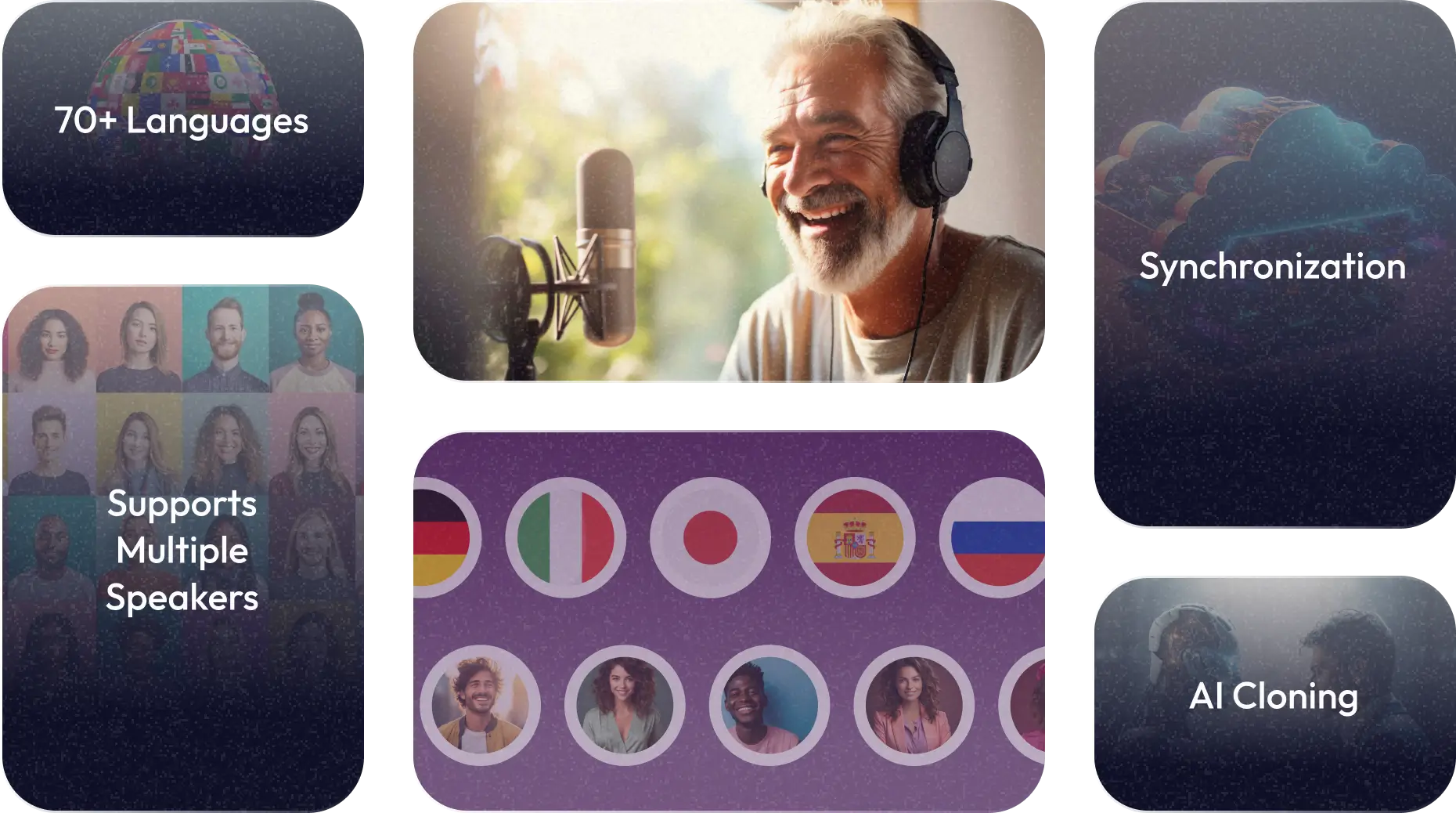สร้างแบรนด์ AI Voice ที่โด่งดัง – ได้รับความไว้วางใจจากผู้นำในอุตสาหกรรม!
.svg)
.svg)
.svg)
.svg)
.svg)
.svg)
.svg)
.svg)
.svg)
.svg)
.svg)
.svg)
.svg)
.svg)
.svg)
.svg)
.svg)
.svg)
.svg)
.svg)
Inject Your Voice into Post with YouTube Speech to Text
YouTube speech to text is a game-changer for creators. Imagine effortlessly converting your spoken ideas into captivating captions. Our innovative tool eliminates the need for lengthy typing sessions, allowing you to focus on the heart of your content. Whether sharing a behind-the-scenes look, offering a product review, or delivering a heartfelt message, speech to text ensures your voice reaches your audience loud and clear.
.webp)
Process

Upload Your Audio
Effortlessly upload your audio file for YouTube speech to text by dragging and dropping it into the designated section. Wavel AI voice to text YouTube also lets you add the YouTube link for quick conversion. Rest assured, our platform ensures high speech to text accuracy, delivering clear and precise transcripts every time.

Customize and Edit
After uploading, select the language of your audio file and specify subtitle language preferences. With Wavel AI YouTube Speech to Text converter, supporting over 70 languages, ensuring high speech to text accuracy. Customize subtitles further by adjusting font size, color, alignment, and more to suit your needs.

Export with Ease
Upon completing the YouTube speech to text conversion, carefully review the transcribed text for accuracy. Once satisfied with the voice to text YouTube, click the "download" button to export the text file in preferred formats such as .srt, .vtt, .pdf, .json, .txt, or .doc, ensuring effectiveness into your workflow.
.webp)
ค้นหาเสียงที่สมบูรณ์แบบของคุณ: สำรวจภาษาเสียง AI มากกว่า 100 ภาษา
คลังเสียง AI ที่แข็งแกร่งของเราครอบคลุมภาษาและสำเนียงของโลก ในขณะที่ AI เสียงที่สร้างของเราจำลองเสียง ภาษา หรือการผันคำอย่างพิถีพิถัน
ตัวแก้ไขคำบรรยาย
สิ่งที่พวกเขาพูด



คีแกน ดี.
โปรแกรมตัดต่อวิดีโอ,ธุรกิจขนาดเล็ก (พนักงาน 50 คนหรือน้อยกว่า)


ในฐานะนักตัดต่อวิดีโอ ฉันต้องการไฟล์เสียงจำนวนมากสำหรับวิดีโอของฉัน และฉันยังต้องทำการแก้ไขด้วยการพากย์หรือคำบรรยายในส่วนที่เกี่ยวข้อง และที่นี่ WavelAi จะช่วยแก้ปัญหาทั้งหมดโดยประมาณของฉันได้ในเวลาเพียงไม่กี่นาที

โวลคาน เอ.
ผู้จัดการอาวุโสฝ่ายการตลาดดิจิทัลและการสื่อสารการตลาด


ในด้าน Wavel เราใช้ตัวเลือกในการเพิ่มคำบรรยายลงในวิดีโอและซ้อนเสียงในภาษาต่างๆ ลงในวิดีโออย่างมีประสิทธิภาพ


สิราช เอ็ม.
การพัฒนาธุรกิจตลาดกลาง


ติดตั้งและเริ่มต้นได้ง่ายภายในไม่กี่นาที UI/UX นั้นยอดเยี่ยมและทำให้การจัดการไฟล์ง่ายขึ้น


โรแบร์โต้ มาซโซนี่


แพลตฟอร์มการพากย์และแปลวิดีโอที่เหนือชั้น
ทีมงานทุ่มเทอย่างมากในการพัฒนาแพลตฟอร์มการพากย์และแปลวิดีโอที่ดีที่สุด


โรแบร์โต โกเมซ เลเดสมา


มันแม่นยำมาก มันบ้าไปแล้วที่เทคโนโลยีพัฒนาไปอย่างรวดเร็ว และสิ่งที่ดูเหมือนเป็นไปไม่ได้เมื่อนานมาแล้วตอนนี้ก็เป็นไปได้

คำถามที่พบบ่อย
.webp)
.webp)
.webp)
.webp)
.webp)