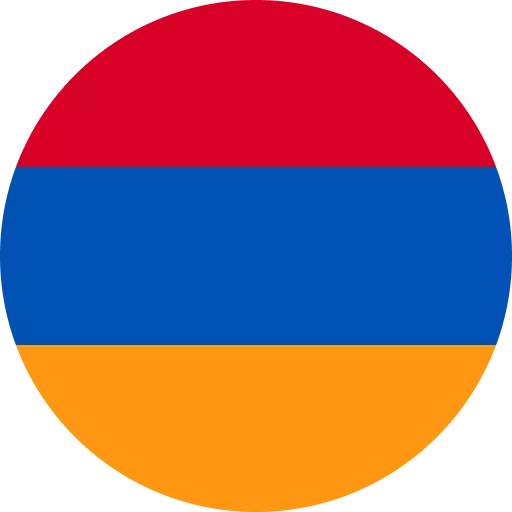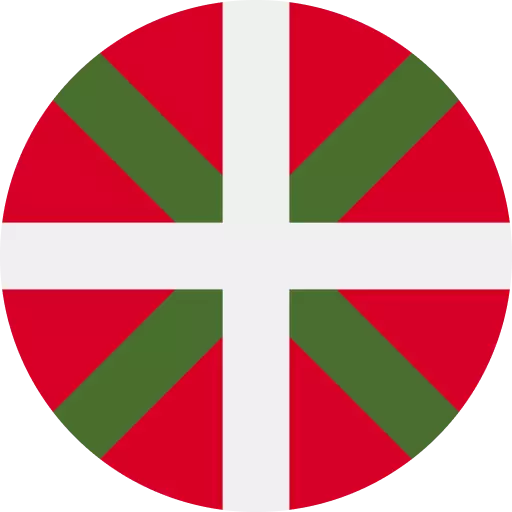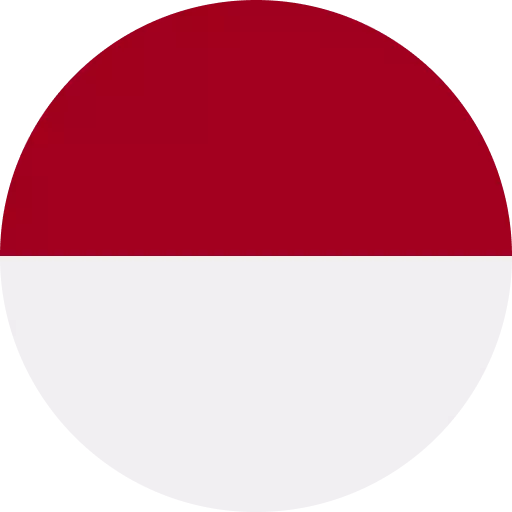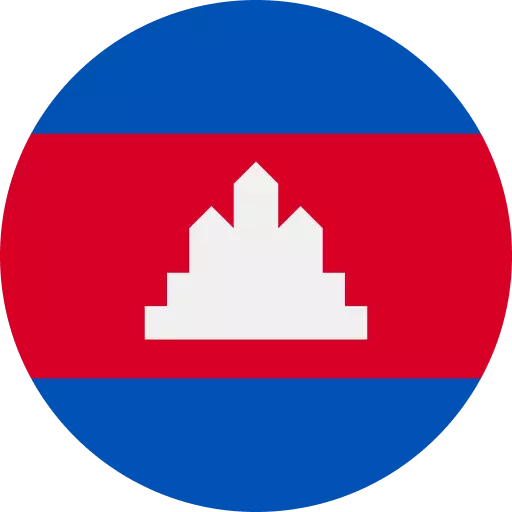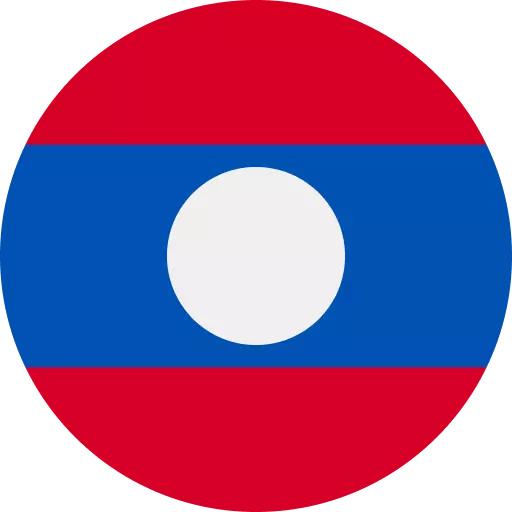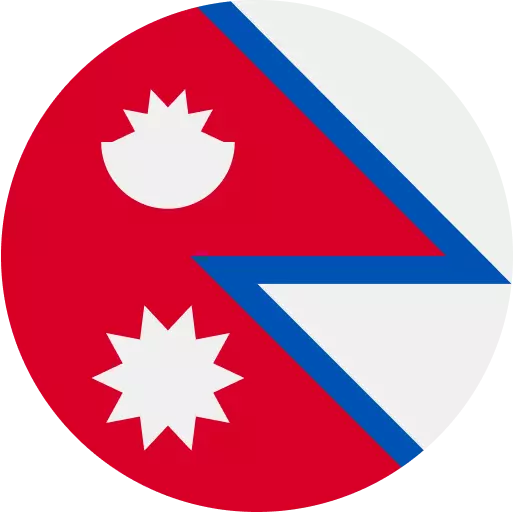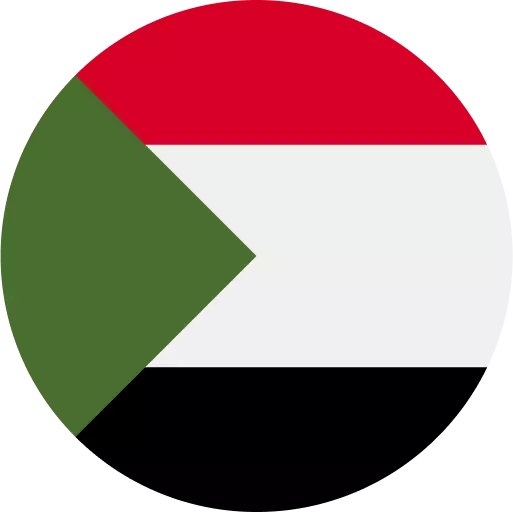Convert English Audio to Georgian Subtitles
Experience the full spectrum of emotions with our expertly crafted Georgian subtitles.
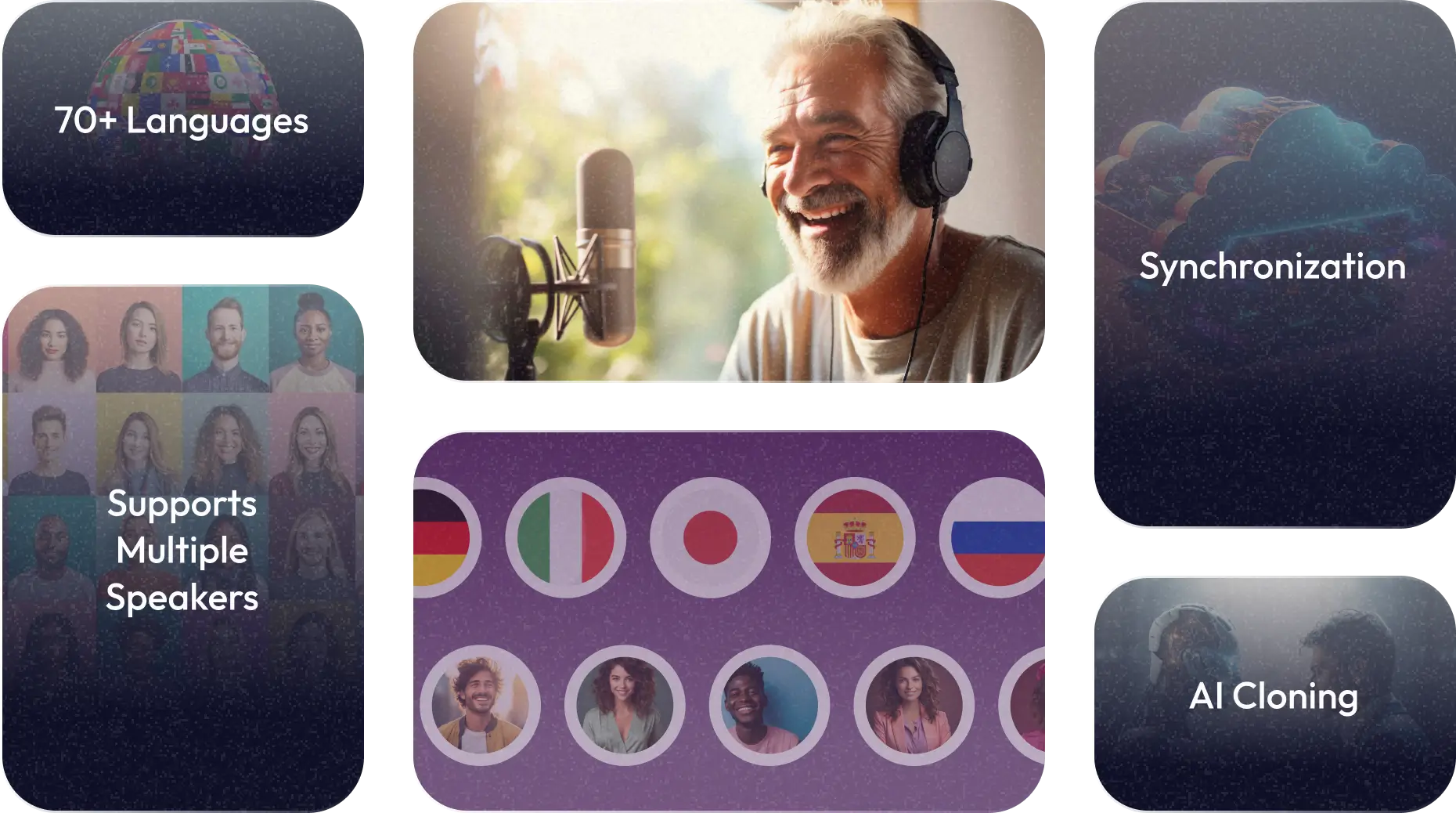
ทำให้วิดีโอของคุณพูดได้ดังใจด้วยการสร้างคำบรรยายอัตโนมัติในกว่า 70 ภาษา
สร้างแบรนด์ AI Voice ที่โด่งดัง – ได้รับความไว้วางใจจากผู้นำในอุตสาหกรรม!
.svg)
.svg)
.svg)
.svg)
.svg)
.svg)
.svg)
.svg)
.svg)
.svg)
.svg)
.svg)
.svg)
.svg)
.svg)
.svg)
.svg)
.svg)
.svg)
.svg)
Convert Audio to Georgian Subtitles for Free
Did you know that you can add free Georgian subtitles to any Audio in the Georgian language? With Wavel's speech recognition software, you can quickly and easily create subtitles in any language while freeing authors from having to manually transcribe audio content.
.webp)
How to Generate Georgian Subtitles:

Upload Audio
Upload your Georgian language Audio into the editor (either selecting the file from your computer or dropping the Audio into the editor).

Select ‘Auto Subtitles’
Select ‘Auto Subtitles’ and choose Georgian . Clicking ‘Start’ sets the auto-transcriber in motion, meaning your subtitles are on their way.
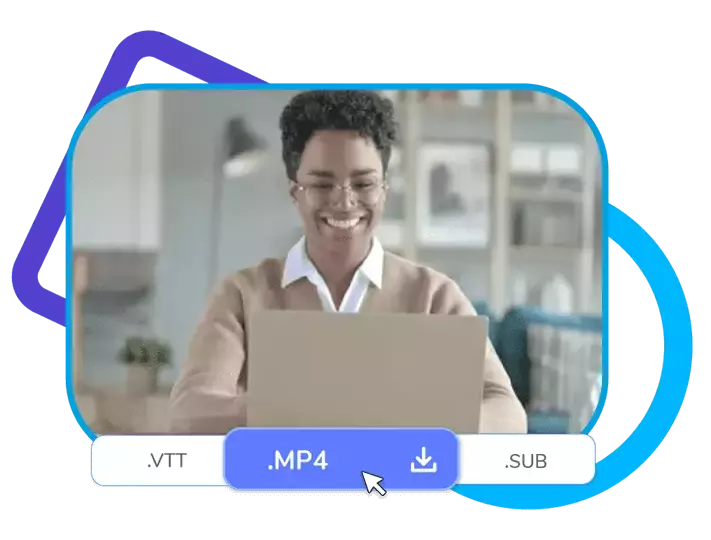
Hit ‘Export’
When the text is ready, it’s time for the final edit and some styling. When that’s complete, all that’s left to do is hit ‘Export’!
.webp)
ค้นหาเสียงที่สมบูรณ์แบบของคุณ: สำรวจภาษาเสียง AI มากกว่า 100 ภาษา
คลังเสียง AI ที่แข็งแกร่งของเราครอบคลุมภาษาและสำเนียงของโลก ในขณะที่ AI เสียงที่สร้างของเราจำลองเสียง ภาษา หรือการผันคำอย่างพิถีพิถัน
สำรวจเครื่องมือคำบรรยายเพิ่มเติม
เครื่องมือสร้างสำเนียงเพิ่มเติม
สิ่งที่พวกเขาพูด



คีแกน ดี.
โปรแกรมตัดต่อวิดีโอ,ธุรกิจขนาดเล็ก (พนักงาน 50 คนหรือน้อยกว่า)


ในฐานะนักตัดต่อวิดีโอ ฉันต้องการไฟล์เสียงจำนวนมากสำหรับวิดีโอของฉัน และฉันยังต้องทำการแก้ไขด้วยการพากย์หรือคำบรรยายในส่วนที่เกี่ยวข้อง และที่นี่ WavelAi จะช่วยแก้ปัญหาทั้งหมดโดยประมาณของฉันได้ในเวลาเพียงไม่กี่นาที

โวลคาน เอ.
ผู้จัดการอาวุโสฝ่ายการตลาดดิจิทัลและการสื่อสารการตลาด


ในด้าน Wavel เราใช้ตัวเลือกในการเพิ่มคำบรรยายลงในวิดีโอและซ้อนเสียงในภาษาต่างๆ ลงในวิดีโออย่างมีประสิทธิภาพ


สิราช เอ็ม.
การพัฒนาธุรกิจตลาดกลาง


ติดตั้งและเริ่มต้นได้ง่ายภายในไม่กี่นาที UI/UX นั้นยอดเยี่ยมและทำให้การจัดการไฟล์ง่ายขึ้น


โรแบร์โต้ มาซโซนี่


แพลตฟอร์มการพากย์และแปลวิดีโอที่เหนือชั้น
ทีมงานทุ่มเทอย่างมากในการพัฒนาแพลตฟอร์มการพากย์และแปลวิดีโอที่ดีที่สุด


โรแบร์โต โกเมซ เลเดสมา


มันแม่นยำมาก มันบ้าไปแล้วที่เทคโนโลยีพัฒนาไปอย่างรวดเร็ว และสิ่งที่ดูเหมือนเป็นไปไม่ได้เมื่อนานมาแล้วตอนนี้ก็เป็นไปได้

คำถามที่พบบ่อย
.webp)
.webp)
.webp)
.webp)