Quick and Easy Sharing
After editing your audio, you don’t want to deal with complicated sharing processes. This tool lets you cut and share your files effortlessly. Once you’re done editing, your audio file is ready to be downloaded and shared instantly, whether it’s for a project, social media, or a quick send-off to a friend.
ลองตอนนี้

.webp)

.svg)
.svg)
.svg)
.svg)
.svg)
.svg)
.svg)
.svg)
.svg)
.svg)
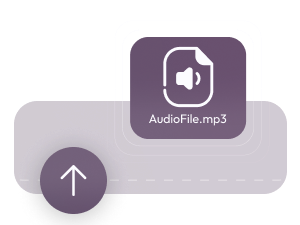

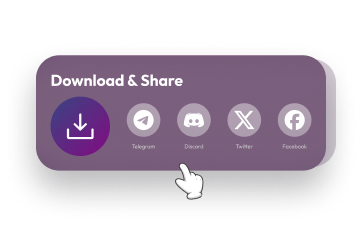






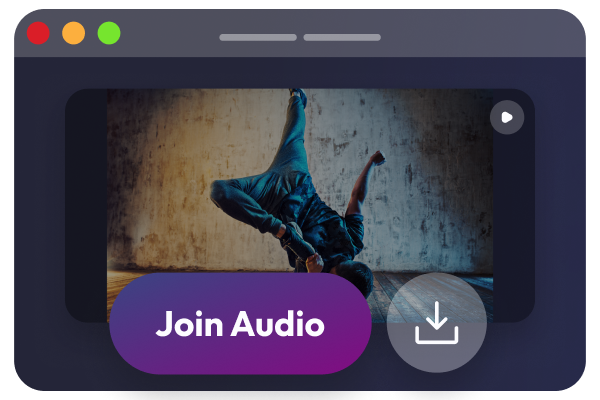
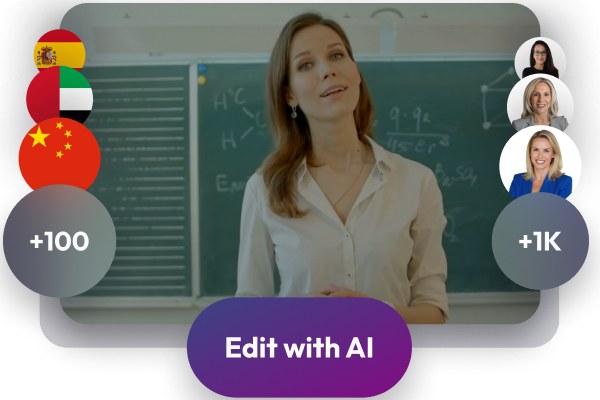







.webp)
