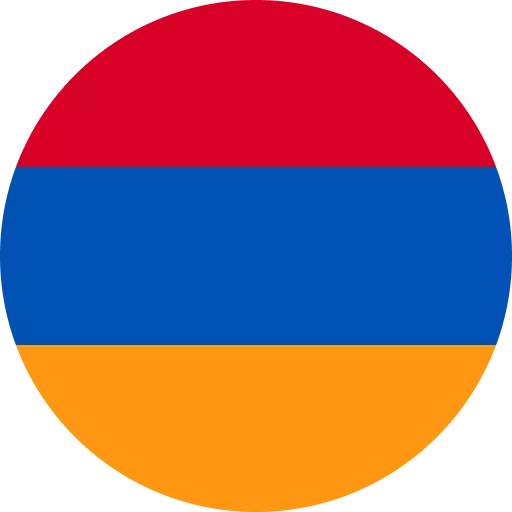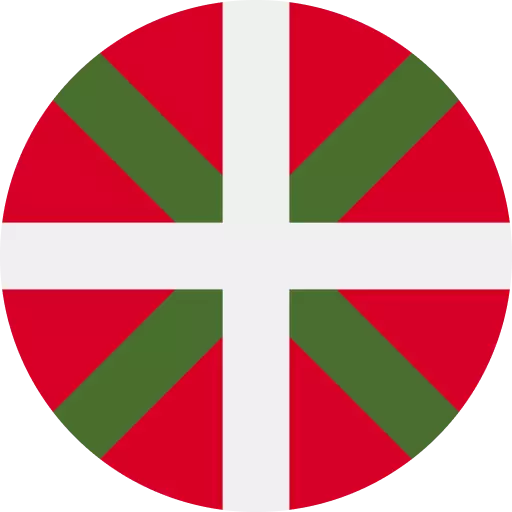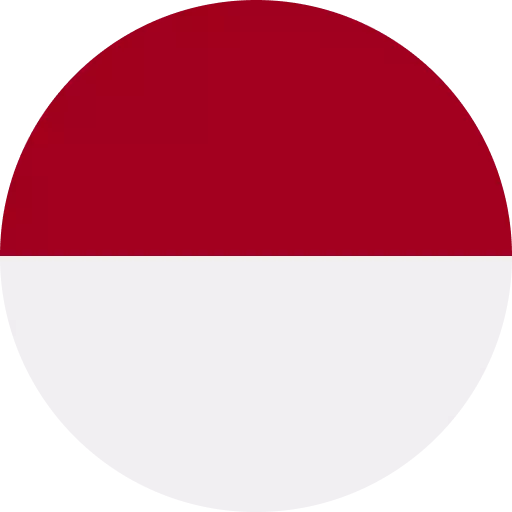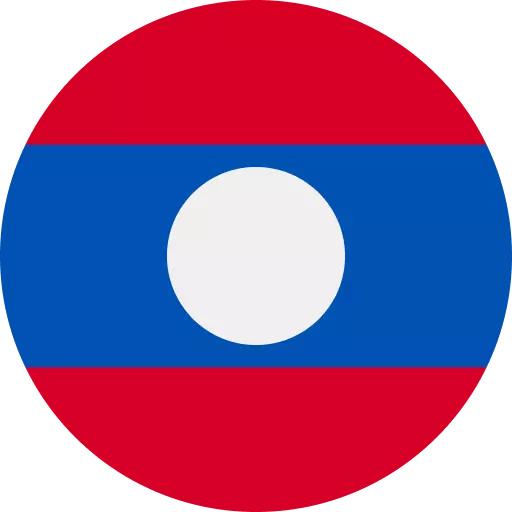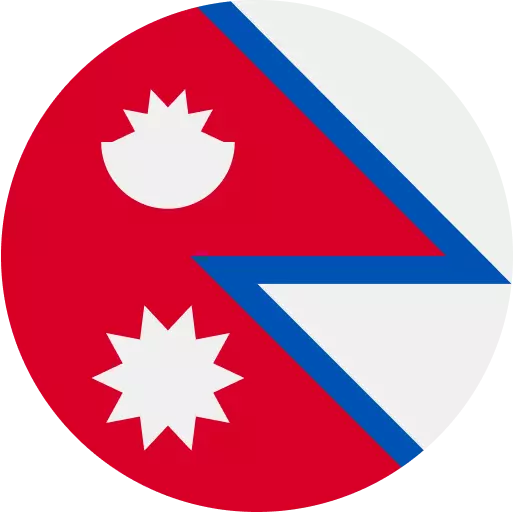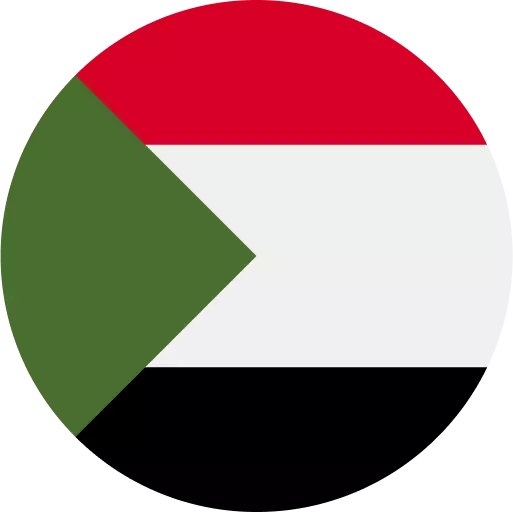Generate Professional Danish Voiceovers
Leverage Wavel's Bangla Text to Speech Service to enhance the accessibility of your content for a broader audience.

 btnค่าเริ่มต้น
btnค่าเริ่มต้น  การสาธิตผลิตภัณฑ์
การสาธิตผลิตภัณฑ์  พอดแคสต์
พอดแคสต์  โมดูลการเรียนรู้
โมดูลการเรียนรู้  อ่านบทความ
อ่านบทความ 0/500



Listen to AI Voices Samples
สัมผัสพลังเต็มรูปแบบของเครื่องกำเนิดเสียง AI และการพากย์เสียง AI
.svg)
.svg)
.svg)
.svg)
.svg)
.svg)
.svg)
.svg)
.svg)
.svg)
.svg)
.svg)
.svg)
.svg)
.svg)
.svg)
.svg)
.svg)
.svg)
.svg)
Attain Exceptional Bangla Audio Quality
Utilizing a Danish voiceover AI to deliver your message in a localized accent can enhance the audience's understanding. With the option to select from a variety of accents, you can use a single video to convey E-Learning content, other media materials, or any form of information in multiple accents.
.webp)
Generating Danish Voiceovers: A Step-by-Step Guide

Upload Video
Upload your Danish voiceover video to Wavel's platform effortlessly. Just drag and drop your file from your folders

Start Voiceover
Choose Danish Voice Maker from the options, select your desired Danish accent, then click 'Submit.' Wavel will create your file with the Danish voiceover effectively and efficiently.

Choose Export
Choose the file type and click 'Export.' Your Danish voiceovers in .MP4 format are now ready for sharing.
.webp)
ค้นหาเสียงที่สมบูรณ์แบบของคุณ: สำรวจภาษาเสียง AI มากกว่า 100 ภาษา
คลังเสียง AI ที่แข็งแกร่งของเราครอบคลุมภาษาและสำเนียงของโลก ในขณะที่ AI เสียงที่สร้างของเราจำลองเสียง ภาษา หรือการผันคำอย่างพิถีพิถัน
สำรวจเครื่องกำเนิดเสียง AI เพิ่มเติม
ค้นพบเครื่องกำเนิดเสียง AI เพิ่มเติมทางออนไลน์
สิ่งที่พวกเขาพูด



คีแกน ดี.
โปรแกรมตัดต่อวิดีโอ,ธุรกิจขนาดเล็ก (พนักงาน 50 คนหรือน้อยกว่า)


ในฐานะนักตัดต่อวิดีโอ ฉันต้องการไฟล์เสียงจำนวนมากสำหรับวิดีโอของฉัน และฉันยังต้องทำการแก้ไขด้วยการพากย์หรือคำบรรยายในส่วนที่เกี่ยวข้อง และที่นี่ WavelAi จะช่วยแก้ปัญหาทั้งหมดโดยประมาณของฉันได้ในเวลาเพียงไม่กี่นาที

โวลคาน เอ.
ผู้จัดการอาวุโสฝ่ายการตลาดดิจิทัลและการสื่อสารการตลาด


ในด้าน Wavel เราใช้ตัวเลือกในการเพิ่มคำบรรยายลงในวิดีโอและซ้อนเสียงในภาษาต่างๆ ลงในวิดีโออย่างมีประสิทธิภาพ


สิราช เอ็ม.
การพัฒนาธุรกิจตลาดกลาง


ติดตั้งและเริ่มต้นได้ง่ายภายในไม่กี่นาที UI/UX นั้นยอดเยี่ยมและทำให้การจัดการไฟล์ง่ายขึ้น


โรแบร์โต้ มาซโซนี่


แพลตฟอร์มการพากย์และแปลวิดีโอที่เหนือชั้น
ทีมงานทุ่มเทอย่างมากในการพัฒนาแพลตฟอร์มการพากย์และแปลวิดีโอที่ดีที่สุด


โรแบร์โต โกเมซ เลเดสมา


มันแม่นยำมาก มันบ้าไปแล้วที่เทคโนโลยีพัฒนาไปอย่างรวดเร็ว และสิ่งที่ดูเหมือนเป็นไปไม่ได้เมื่อนานมาแล้วตอนนี้ก็เป็นไปได้

คำถามที่พบบ่อย
.webp)
.webp)
.webp)
.webp)