Crystal Clear Audio
Take control of sound quality with Wavel AI Instagram Reel Text to Speech. Deliver crisp, professional-sounding audio that ensures your message comes through perfectly, free from distortion or static.
ลองตอนนี้

Breathe life into your text with Instagram Reel Text to Speech! Choose from 70+ languages & customize voices for captivating audio.

 btnค่าเริ่มต้น
btnค่าเริ่มต้น  การสาธิตผลิตภัณฑ์
การสาธิตผลิตภัณฑ์  พอดแคสต์
พอดแคสต์  โมดูลการเรียนรู้
โมดูลการเรียนรู้  อ่านบทความ
อ่านบทความ 0/500



สัมผัสพลังเต็มรูปแบบของเครื่องกำเนิดเสียง AI และการพากย์เสียง AI
.svg)
.svg)
.svg)
.svg)
.svg)
.svg)
.svg)
.svg)
.svg)
.svg)
.svg)
.svg)
.svg)
.svg)
.svg)
.svg)
.svg)
.svg)
.svg)
.svg)
Take control of sound quality with Wavel AI Instagram Reel Text to Speech. Deliver crisp, professional-sounding audio that ensures your message comes through perfectly, free from distortion or static.
ลองตอนนี้

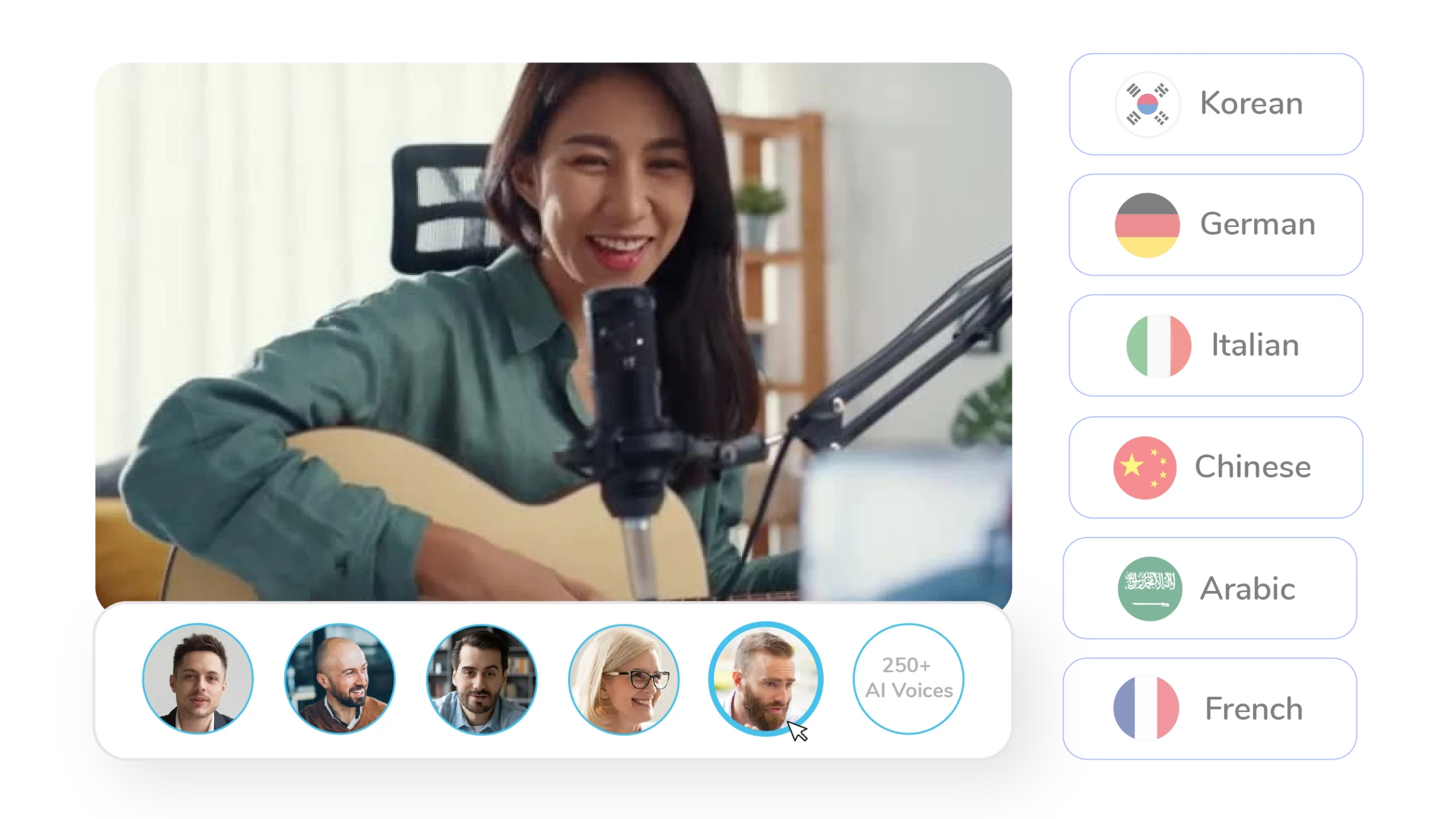
Go beyond essential voices. The Instagram reels text-to-speech converter fine-tunes the delivery with our AI editor. Adjust emotional tone, control pitch, and find the perfect voice to match your message.
ลองตอนนี้
Instagram reels in text-to-speech support for over 70 languages. You can convert text into natural-sounding speech in any language, removing language barriers and allowing you to connect worldwide.
ลองตอนนี้
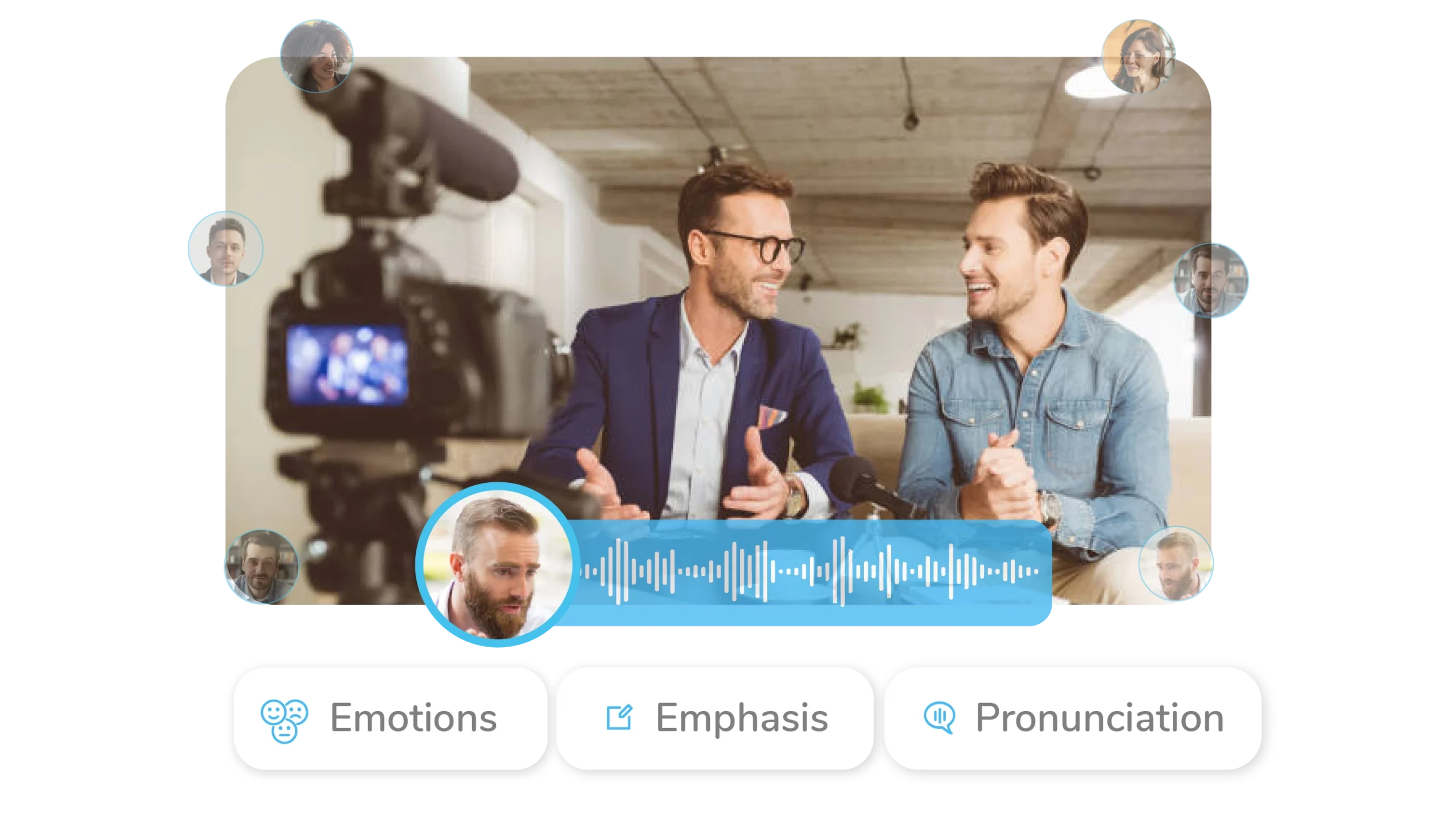
Bring your text to life and add a fun twist to your Instagram Reels with our free Text to Speech tool. ️ Try it now and see how easy it is to create captivating Reels with professional-sounding narration!
.webp)
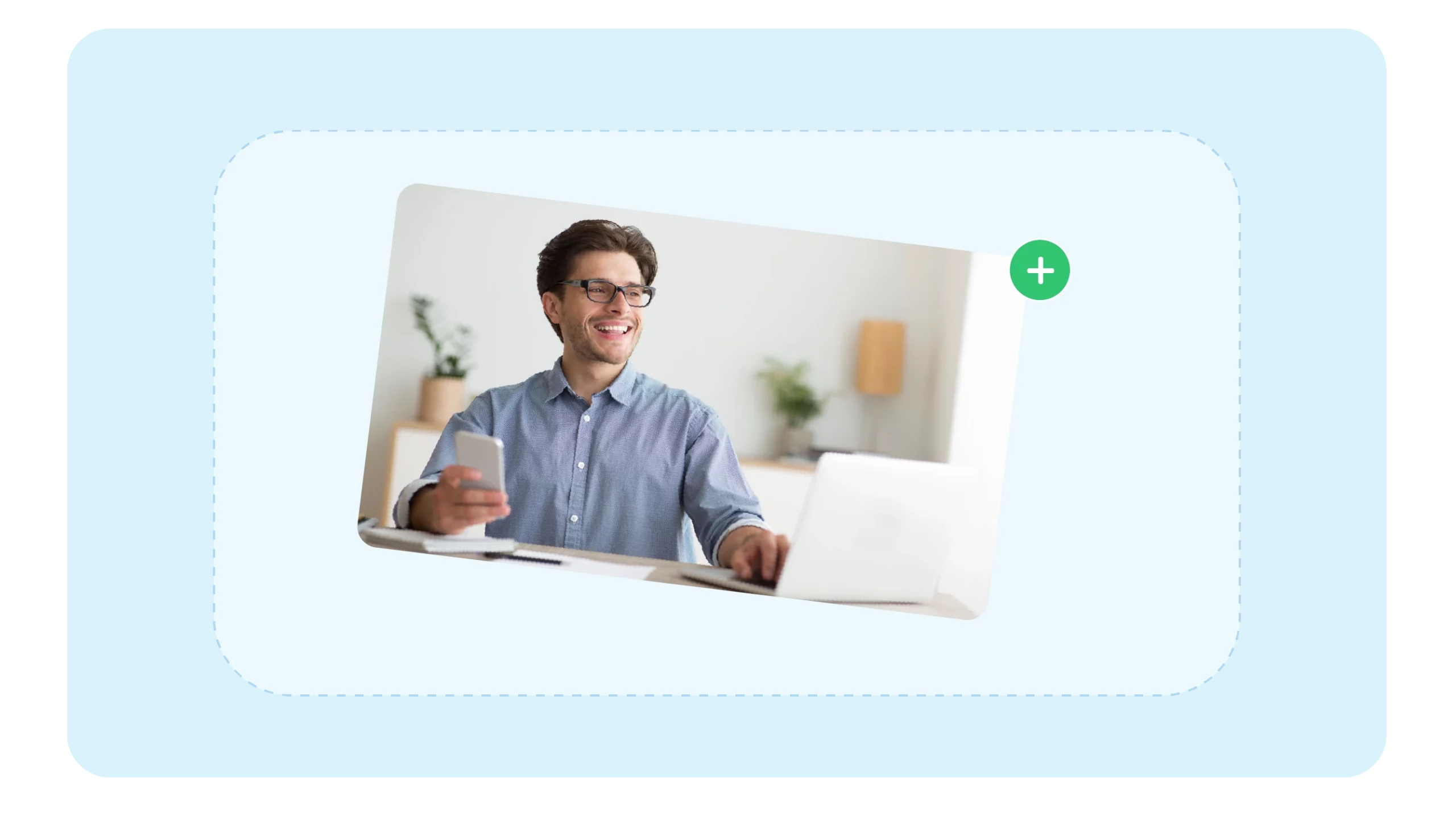
Upload your text file or write your script directly in the provided textbox. Whether you have a prepared script or a quick idea, our reel text to speech converter caters to all your needs.

Take complete control over the voice! Select the language you desire, from English to Spanish and over 70 others! Choose emotions and voices from our vast library. Click on "Generate."

Once you're happy with your customized voiceover, click the "Download" button. The high quality audio file will be saved directly to your device and seamlessly integrated into your reels.
.webp)
คลังเสียง AI ที่แข็งแกร่งของเราครอบคลุมภาษาและสำเนียงของโลก ในขณะที่ AI เสียงที่สร้างของเราจำลองเสียง ภาษา หรือการผันคำอย่างพิถีพิถัน
Breathe life into your visuals with captivating narration. Use text to speech to describe your travel adventures, explain a complex DIY project, or share a heartwarming personal story. Adding a clear, engaging voiceover can guide viewers through your Reels and ensure they understand your message.
2. Add Educational Flair
Turn your Reels into bite sized learning experiences. For example, if you're creating a cooking tutorial, use text to speech to explain each recipe step. This allows you to showcase the visual aspects of cooking while providing clear instructions for viewers. This technique can be applied to any educational topic, from language lessons to science experiments.
3. Boost Humor with Wacky Voices
Be bold and get creative! Instagram Reel Text to Speech offers a variety of unique voices, from perky robots to dramatic storytellers. Use these voices to add a touch of humor to your Reels, whether delivering a funny product review or narrating a comedic skit. The unexpected voice delivery can be a great way to grab attention and make your Reels memorable.
4. Create a Multilingual Masterpiece
Break down language barriers and reach a global audience. With support for over 70 languages, you can use text to speech to translate your captions and narration into different languages. This allows you to connect with viewers worldwide, expanding your reach and making your content accessible to a broader community.
5. Craft Compelling Social Commentary
Use your voice to spark conversations. For example, if creating a Reel about a current event, use text to speech to deliver powerful statements or poignant quotes. This can add depth and meaning to your videos, encouraging viewers to think critically and engage in social discussions. By combining impactful text with high quality audio, you can create reels that genuinely make a difference.
6. Highlight Quotes and Text Overlays with Impact
Make those text overlays sing! Leverage text to speech to transform quotes, song lyrics, or critical takeaways into unforgettable audio messages. Imagine a motivational Reel featuring inspirational quotes delivered with a powerful and uplifting voice through text to speech. Music lovers can create Reels that showcase song lyrics brought to life by text to speech, adding a new dimension to their musical expression. For educational Reels, condense key takeaways into impactful audio snippets using text to speech, ensuring critical information resonates with viewers long after they watch your content.
7. Build Suspense and Drama with Audio Storytelling
Take your Reels to a new level by crafting captivating narratives infused with text to speech. Imagine creating suspenseful mystery Reels where text to speech narration delivers cryptic clues, building anticipation with each word. For ghost stories, imagine using text to speech to create a chilling atmosphere, letting viewers hear disembodied whispers or eerie pronouncements. The possibilities are endless for weaving dramatic tales with the power of text to speech.
8. Embrace Multilingual Storytelling for Global Appeal
The world is your audience with Instagram Reel Text to speech! Tap into the power of multilingual communication to reach viewers across the globe. Imagine introducing yourself in multiple languages through text to speech, instantly widening your reach and fostering connections with international audiences. For travel Reels, translate on screen text into spoken word using different languages through text to speech, allowing viewers to experience the cultural richness of your destinations. You can even create multilingual stories, switching between languages with text to speech to showcase the beauty of diverse cultures and perspectives.
9. Host Interactive Q&A Sessions with a Twist
Transform your Reels into engaging Q&A sessions with the help of text to speech. Encourage viewers to submit questions, then use text to speech to read them aloud in your Reel. Respond visually or verbally to the questions, creating a dynamic and interactive experience for your audience. This is a fantastic way to boost engagement, build stronger connections with your followers, and showcase your expertise on specific topics.
10. Infuse Product Reviews with Engaging Commentary
Take your product reviews to the next level with the power of text to speech. Combine visual demonstrations with a captivating voice delivered through text to speech. Imagine creating a product review Reel where clear and informative text to speech commentary highlights critical features and benefits while you visually demonstrate how the product works. This approach allows viewers to see the product in action and gain a deeper understanding of its functionalities through engaging audio narration.
Yes, you can! Instagram offers a built in text to speech feature for Reels. This allows you to convert text into audio narration, captions, or other voice elements within your Reels.
2. Why can't I do text to speech on Instagram?
There are a couple of reasons why you might not be able to see the text to speech option on Instagram Reels:
3.How do you change your voice from text to speech on Instagram?
Currently, Instagram doesn't offer the ability to record your voice for Reels directly. However, the text to speech feature provides a variety of pre recorded voices from which you can choose. When adding text to speech to your Reel, you'll have the option to select from different voices, allowing you to customize the tone and style of the narration.
4. How do you add automated voice to reels?
Here's a quick guide on how to use the text to speech feature on Instagram Reels:
5. Why is my text to speech not working?
If you're experiencing issues with text to speech on your Reels, try these troubleshooting steps: