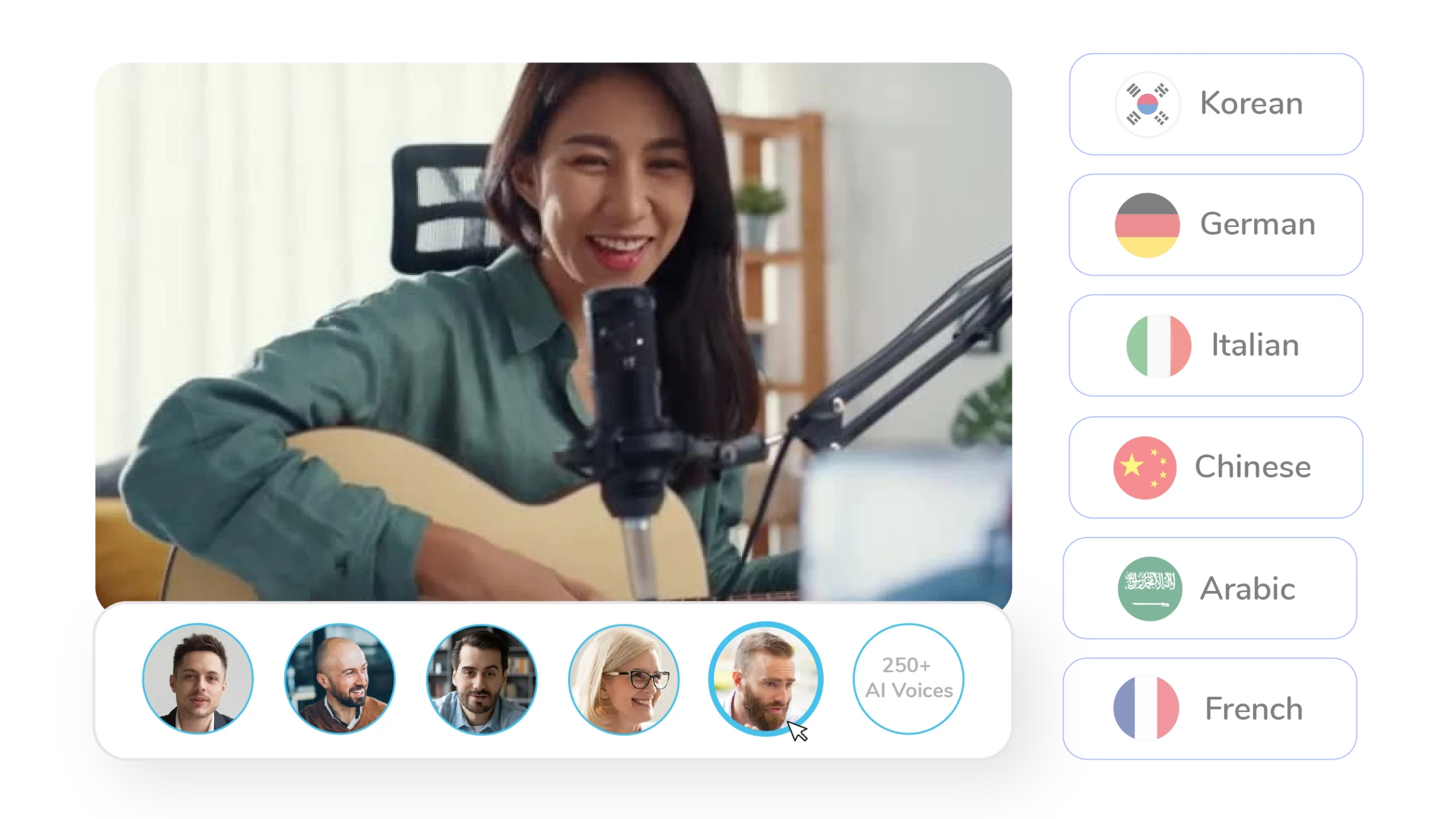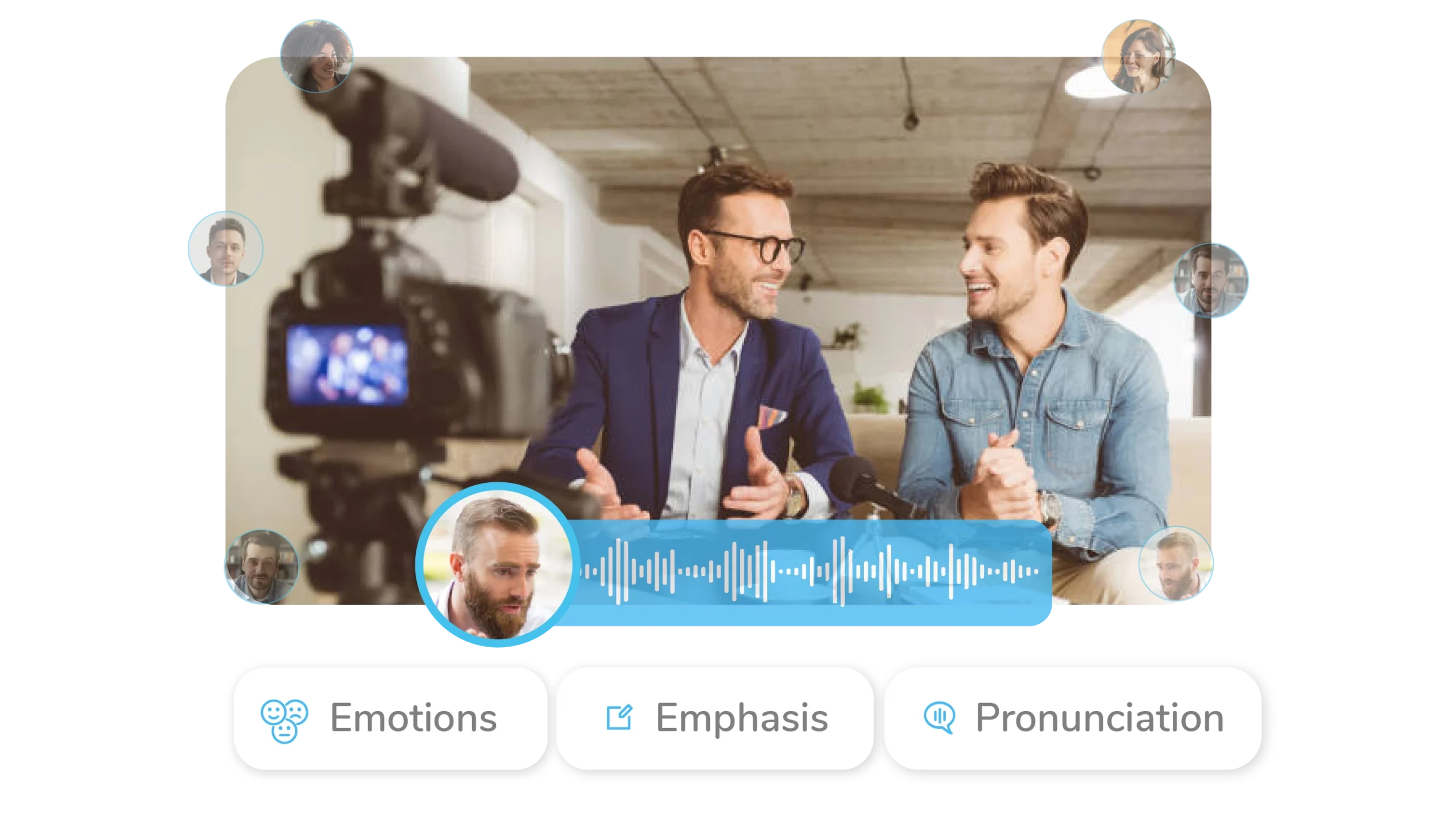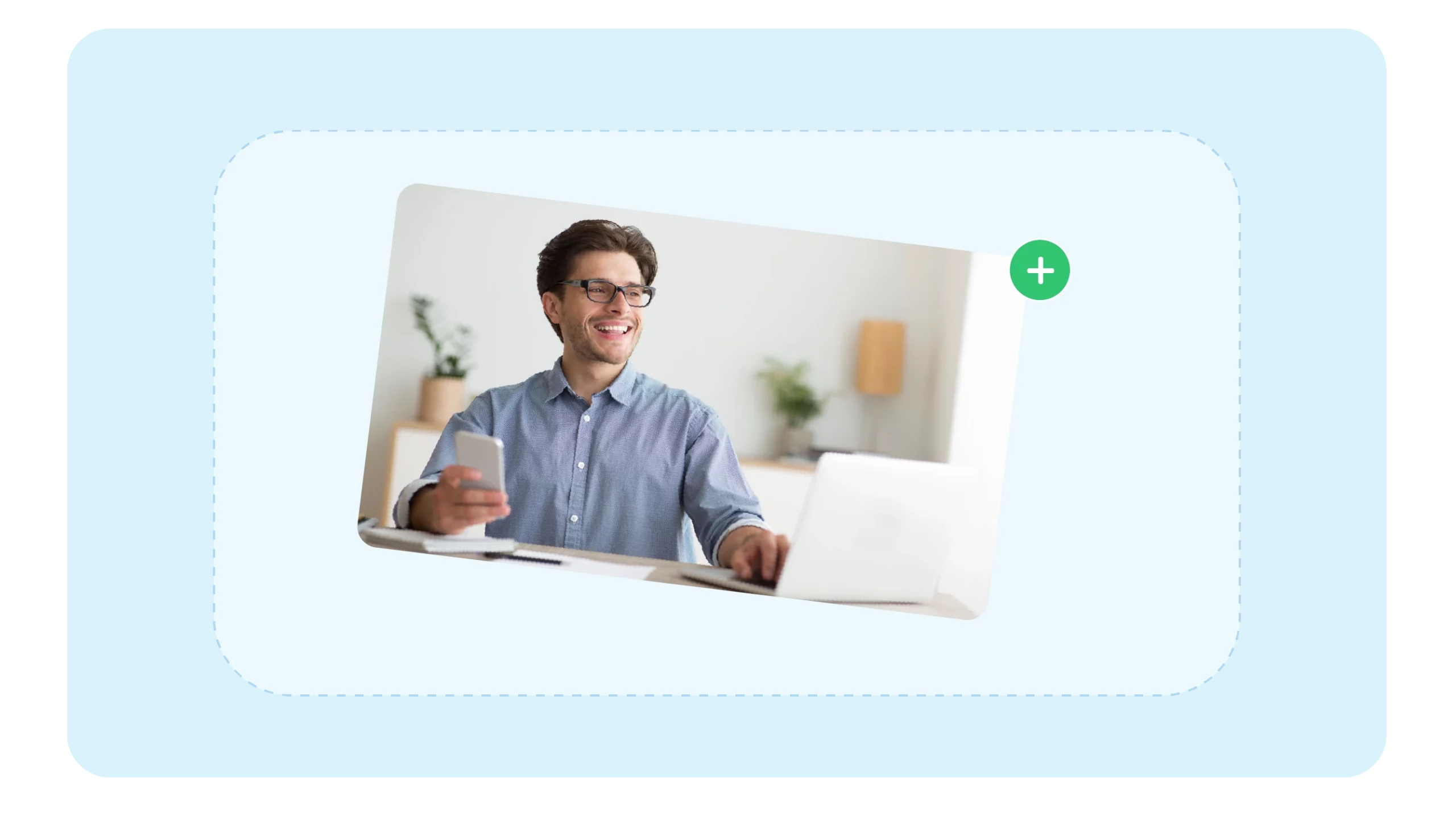Creative Ways to Supercharge Your TikTok Text to Speech
- Narrate Your Story with Vivid Detail
Take your travel TikToks from stunning visuals to immersive journeys. Use the online TikTok Text to Speech tool to weave a captivating narrative, describing your adventures' sights, sounds, and emotions. Let viewers experience the bustling energy of a Tokyo street market through evocative descriptions delivered by Text to Speech, or paint a picture of serene tranquility with calming narration as you showcase the breathtaking landscapes of Iceland.
2. Make Learning a Rewarding Experience
Who says education can't be fun and engaging? Utilize TikTok Text to Speech online to create informative and entertaining TikToks on various topics. Imagine captivating your audience with a condensed history lesson on the invention of the printing press, where Text to Speech narration brings the historical event to life, complete with dramatic inflections for critical moments. Science concepts can become visually dynamic and easily digestible with clear, concise Text to Speech explanations accompanying eye-catching demonstrations of chemical reactions or physics experiments.
3. Expand Your Reach and Break Down Barriers
Use the best TikTok Text to Speech tool to make your TikToks inclusive for a wider audience. For viewers with visual impairments, utilize Text to Speech to provide clear audio descriptions of the visuals on screen, ensuring they can enjoy your creative baking tutorials or artistic makeup transformations along with everyone else. Similarly, translate text overlays or written content within TikTok into spoken word using Text to Speech. This opens up your content to non native speakers who may need audio translations to grasp the message entirely. Imagine creating a travel TikTok showcasing the beauty of Paris, where Text to Speech translates French street signs or restaurant menus, allowing viewers worldwide to experience the Parisian charm.
4. Craft Professional Looking Tutorials with a Touch of Personality
Are you aspiring to become a makeup guru or a fitness instructor on TikTok? Our TikTok Text to Speech online can elevate your instructional content to a professional level. Imagine creating a polished makeup tutorial for a bold, smoky eye look where clear, concise instructions are delivered through text-to-speech. This allows you to focus on demonstrating techniques and blending eyeshadow seamlessly. For fitness enthusiasts, Text to Speech can guide viewers through a high-intensity interval training routine with detailed explanations while you showcase the proper form and execution of each exercise. Remember to infuse your TikToks with a bit of your personality by choosing a Text-to-speech voice that complements your style.
5. Unleash Your Inner Comedian with Funny Voices
Laughter is the best medicine and can boost engagement on your TikToks! Experiment with the various funny voices offered by Text to Speech to add a dash of humor to your content. Imagine creating a comedic skit about a dog's inner monologue during a walk in the park, where the dialogue is delivered entirely through hilarious Text-to-speech voices. Or use them for funny commentary as you document your daily life, like using a robotic voice to express your struggle putting together furniture. Remember, a little laughter goes a long way.
Frequently Asked Questions
- Can you add text to speech on TikTok?
Yes, you can add text to speech with Wavel AI TikTok text to speech converter. Here, you can upload or add any text you want and convert it into 70+ languages with 250+ accents. You can also edit the audio with our AI editor and use it for TikTok videos.
2. Why can't I do text to speech on TikTok?
There are a couple of reasons why you might not be able to see the text to speech option on TikTok Reels:
Outdated App: Ensure you're using the latest version of the TikTok app. Text to speech features are often rolled out with updates, so an obsolete app might still need it.Limited Availability: Sometimes, the text to speech feature is only available in some regions. TikTok may be gradually rolling it out, so stay tuned for updates.
3. How do you change your voice from text to speech on TikTok?
Wavel AI allows you to change the voice for text to speech conversion. We offer multiple voices to choose from. You can also customize the speed of audio, emotions, and so much more.
4. Can I adjust the speed and tone of the TTS voice of any audio?
Yes, with Wavel AI, you can customize the speed of the voiceover and choose the tone of your choice, select emotions, adjust speed, and do so much more with the AI editor of wavel.
5. Where to get tiktok AI voices?
Look no further! Wavel AI tiktok text to speech converter uses advanced AI technology to create realistic and expressive anime voices. It's a simple and convenient way to add something extra to your content.



.webp)






 btnค่าเริ่มต้น
btnค่าเริ่มต้น  พอดแคสต์
พอดแคสต์  โมดูลการเรียนรู้
โมดูลการเรียนรู้  อ่านบทความ
อ่านบทความ 

.svg)
.svg)
.svg)
.svg)
.svg)
.svg)
.svg)
.svg)
.svg)
.svg)