No Installation Required
You don’t need to download any software or worry about taking up space on your device. This audio cutter works entirely online, letting you quickly trim your files without any installation. Just upload, cut, and download—saving you time and storage space.
ลองตอนนี้


.webp)

.svg)
.svg)
.svg)
.svg)
.svg)
.svg)
.svg)
.svg)
.svg)
.svg)
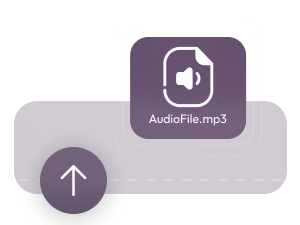

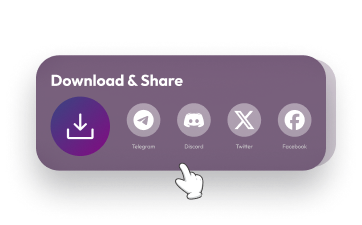






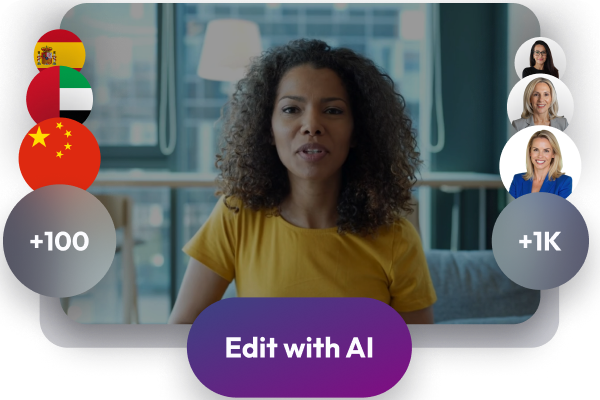







.webp)