No Installation Required
Hate downloading and installing new software? With this video speed controller, you don’t have to. Adjust your video speed directly in your browser without the hassle of installation. Simply upload your file, make the changes, and download it—all online and in just a few minutes. It’s perfect for when you’re in a hurry or using a device with limited storage.
ลองตอนนี้
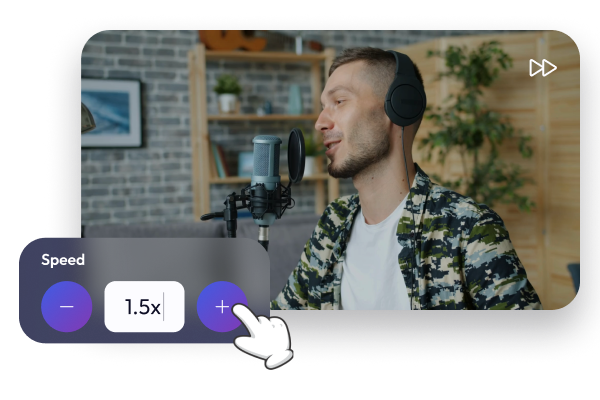

.webp)

.svg)
.svg)
.svg)
.svg)
.svg)
.svg)
.svg)
.svg)
.svg)
.svg)

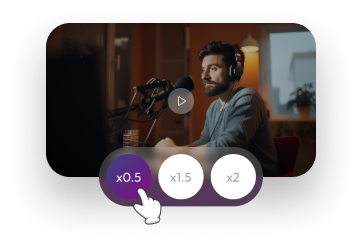
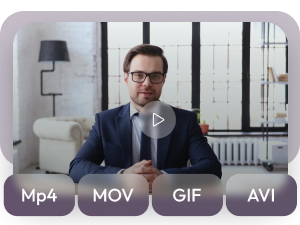






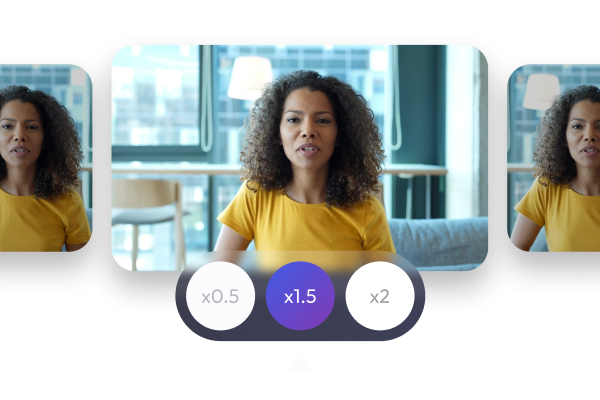
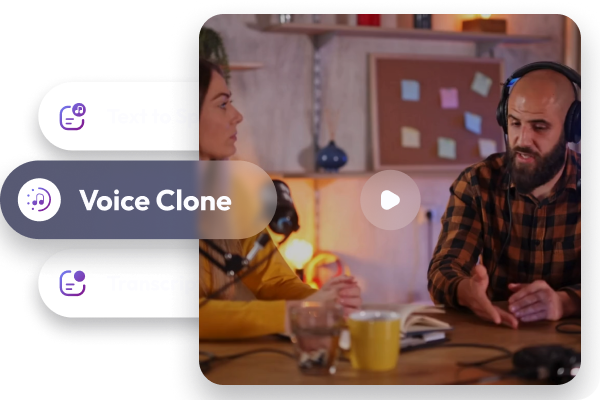







.webp)