Free Online MP3 File Editor
Wavel AI’s MP3 Editor is free and accessible from any device—Windows, Mac, Linux, and mobile. No need for costly software or apps.
ลองตอนนี้
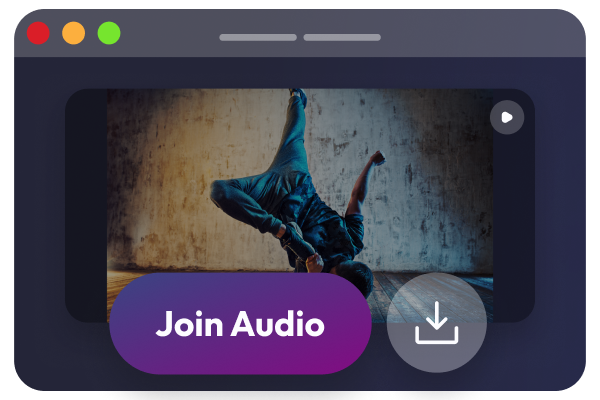

สร้างแบรนด์ AI Voice ที่โด่งดัง – ได้รับความไว้วางใจจากผู้นำในอุตสาหกรรม!
.svg)
.svg)
.svg)
.svg)
.svg)
.svg)
.svg)
.svg)
.svg)
.svg)
.svg)
.svg)
.svg)
.svg)
.svg)
.svg)
.svg)
.svg)
.svg)
.svg)
Need a fast and user-friendly MP3 editor? Wavel AI's MP3 Editor is perfect for you! Edit, cut, merge, or split MP3 tracks effortlessly—all online and free. Upgrade to PRO for advanced features like background noise removal. No app downloads are required! Simply drag and drop your audio clips into the timeline to split, trim, rearrange, and save your MP3 files in just a few clicks.
.webp)
Click ‘Choose MP3 Files’ and drag your audio files into the editor.
Split, shorten or rearrange your MP3 files, and add clips with the plus (+) sign.
Click ‘Export’ to download your edited MP3 file.
.webp)
Wavel AI’s MP3 Editor is free and accessible from any device—Windows, Mac, Linux, and mobile. No need for costly software or apps.
ลองตอนนี้
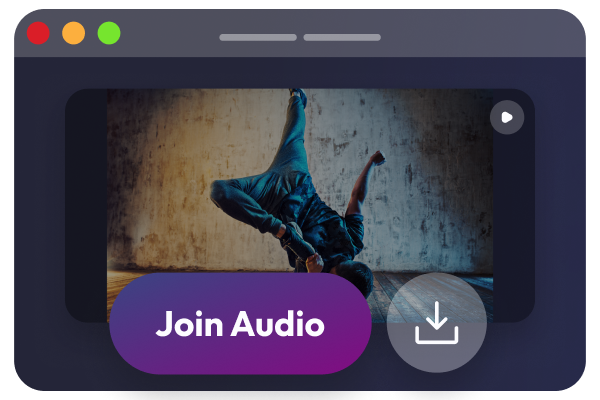

Extend your editing beyond audio! Wavel AI allows you to add music to videos, mix audio with video, or even separate them. Upload and start editing your multimedia content easily.
ลองตอนนี้
Wavel AI’s versatile editor supports various file types, including MP3, FLAC, WAV, and OGG. Upload any format and export your edited audio in the format you prefer by selecting it from the Export options.
ลองตอนนี้
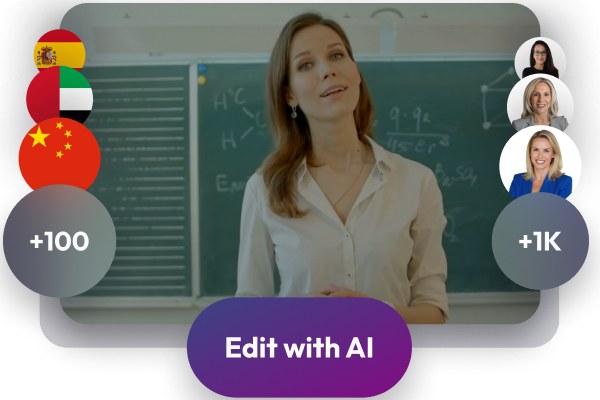
คลังเสียง AI ที่แข็งแกร่งของเราครอบคลุมภาษาและสำเนียงของโลก ในขณะที่ AI เสียงที่สร้างของเราจำลองเสียง ภาษา หรือการผันคำอย่างพิถีพิถัน
.webp)
.webp)
.webp)
.webp)



โปรแกรมตัดต่อวิดีโอ,ธุรกิจขนาดเล็ก (พนักงาน 50 คนหรือน้อยกว่า)


ในฐานะนักตัดต่อวิดีโอ ฉันต้องการไฟล์เสียงจำนวนมากสำหรับวิดีโอของฉัน และฉันยังต้องทำการแก้ไขด้วยการพากย์หรือคำบรรยายในส่วนที่เกี่ยวข้อง และที่นี่ WavelAi จะช่วยแก้ปัญหาทั้งหมดโดยประมาณของฉันได้ในเวลาเพียงไม่กี่นาที

ผู้จัดการอาวุโสฝ่ายการตลาดดิจิทัลและการสื่อสารการตลาด


ในด้าน Wavel เราใช้ตัวเลือกในการเพิ่มคำบรรยายลงในวิดีโอและซ้อนเสียงในภาษาต่างๆ ลงในวิดีโออย่างมีประสิทธิภาพ


การพัฒนาธุรกิจตลาดกลาง


ติดตั้งและเริ่มต้นได้ง่ายภายในไม่กี่นาที UI/UX นั้นยอดเยี่ยมและทำให้การจัดการไฟล์ง่ายขึ้น




แพลตฟอร์มการพากย์และแปลวิดีโอที่เหนือชั้น
ทีมงานทุ่มเทอย่างมากในการพัฒนาแพลตฟอร์มการพากย์และแปลวิดีโอที่ดีที่สุด




มันแม่นยำมาก มันบ้าไปแล้วที่เทคโนโลยีพัฒนาไปอย่างรวดเร็ว และสิ่งที่ดูเหมือนเป็นไปไม่ได้เมื่อนานมาแล้วตอนนี้ก็เป็นไปได้
