Optimized for Canva Success
We recognize the unique requirements of Canva creators. Our Canva video compressor is finely tuned to match Canva recommended encoding settings, ensuring swift uploads and seamless integration on the platform. With just a few clicks, transform your high-resolution videos into compact formats without compromising clarity.
ลองตอนนี้
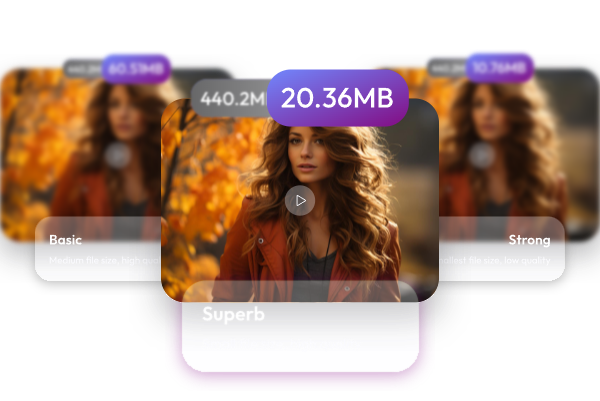

.webp)

.svg)
.svg)
.svg)
.svg)
.svg)
.svg)
.svg)
.svg)
.svg)
.svg)





.webp)







