Seamless Online Editing
Forget the hassle of downloading heavy software. Our online SRT editor works entirely online, making it quick and easy to access from any device. Whether you're making small tweaks or large-scale changes to your SRT file, you can do it all in just a few clicks. This streamlined process saves time and eliminates the need for complicated installations.
ลองตอนนี้
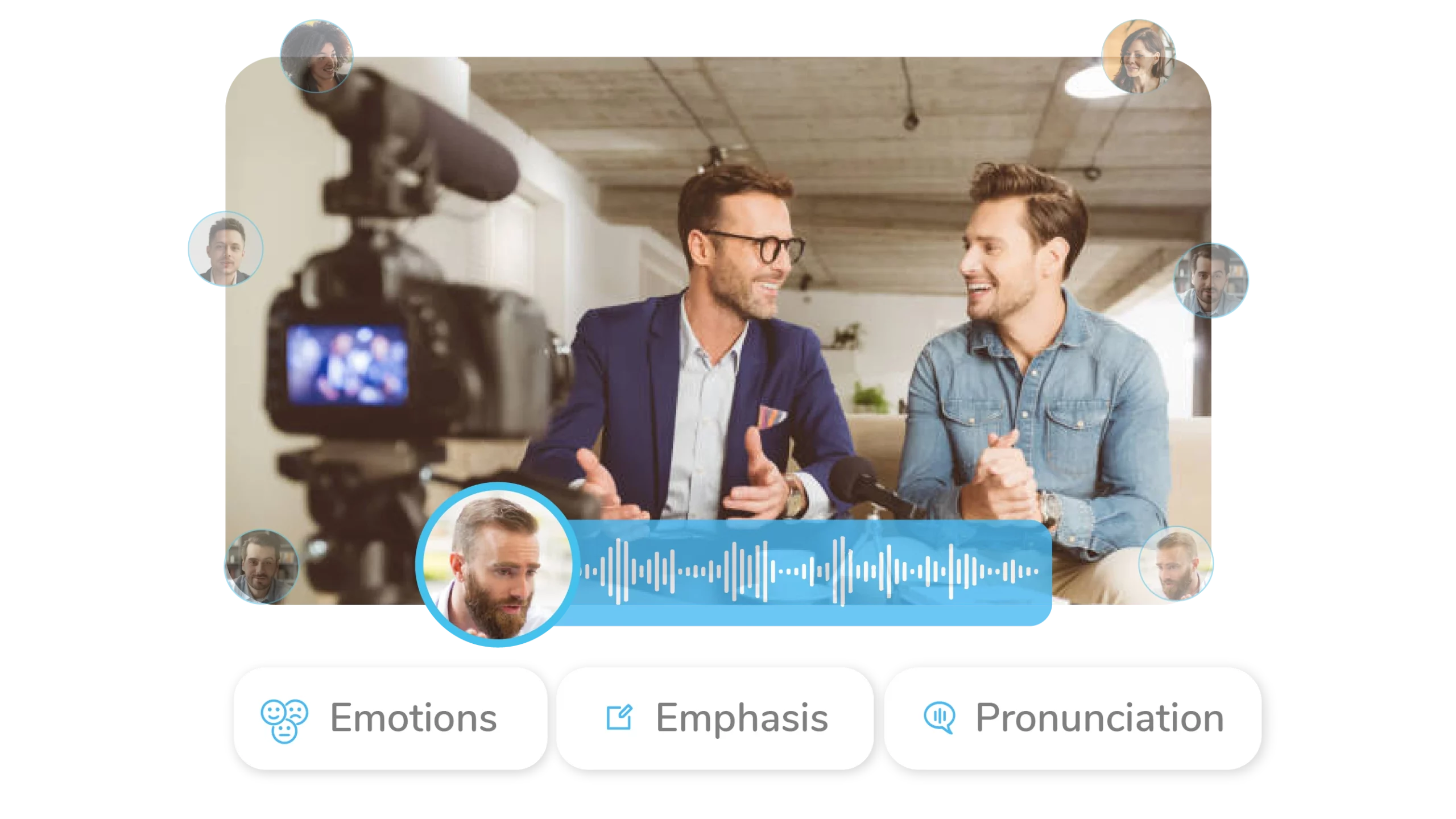

.webp)

.svg)
.svg)
.svg)
.svg)
.svg)
.svg)
.svg)
.svg)
.svg)
.svg)
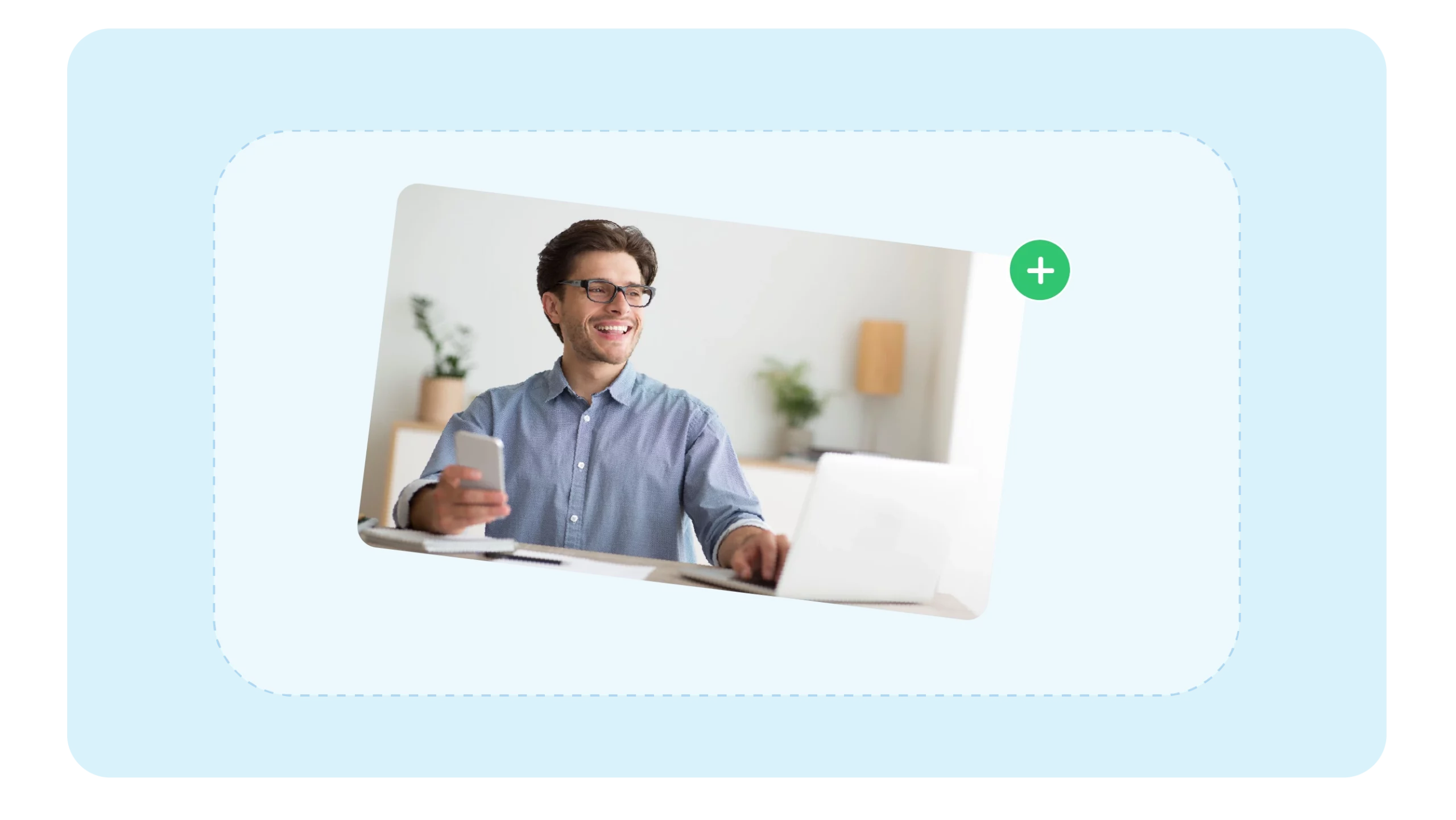
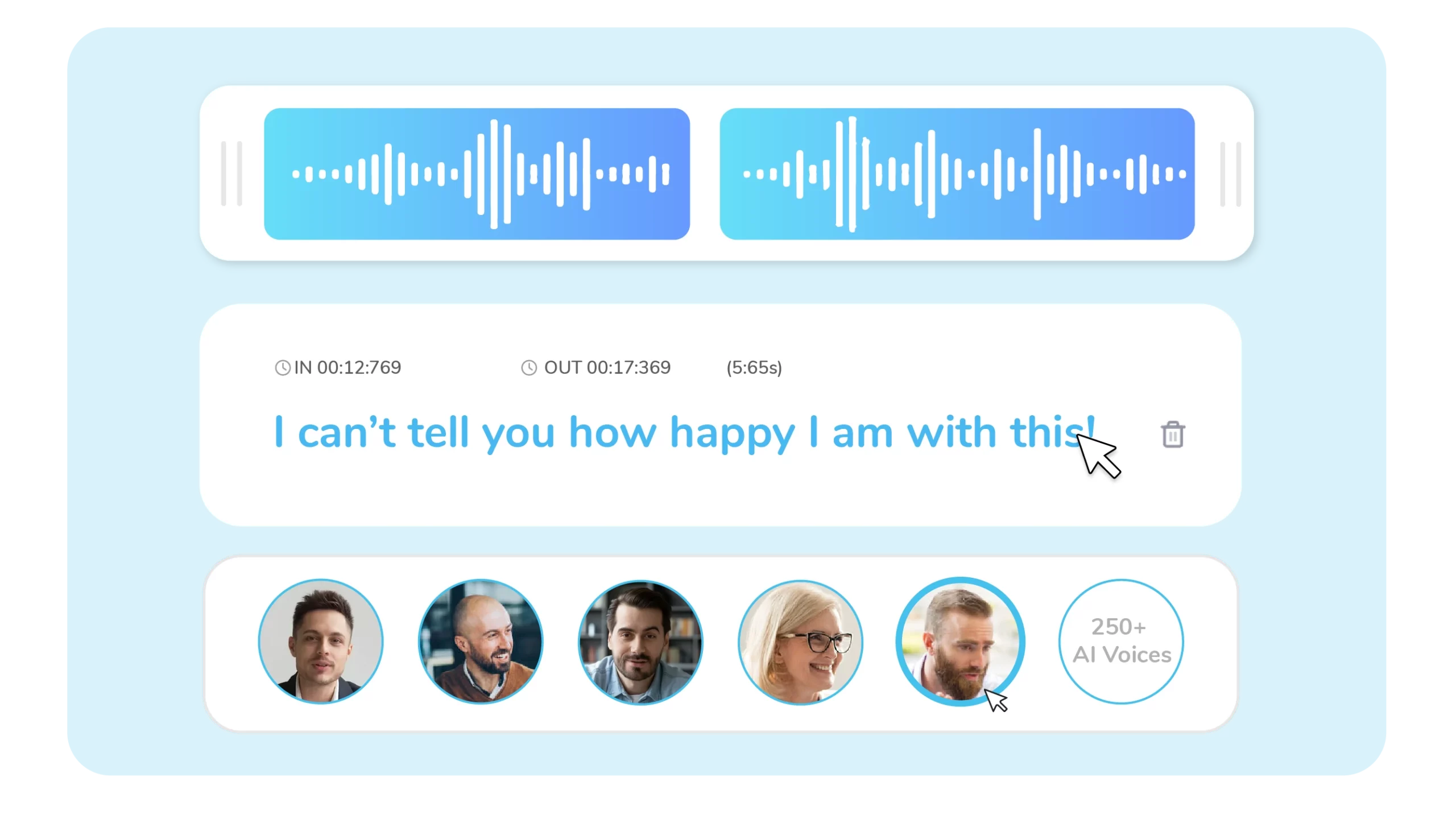
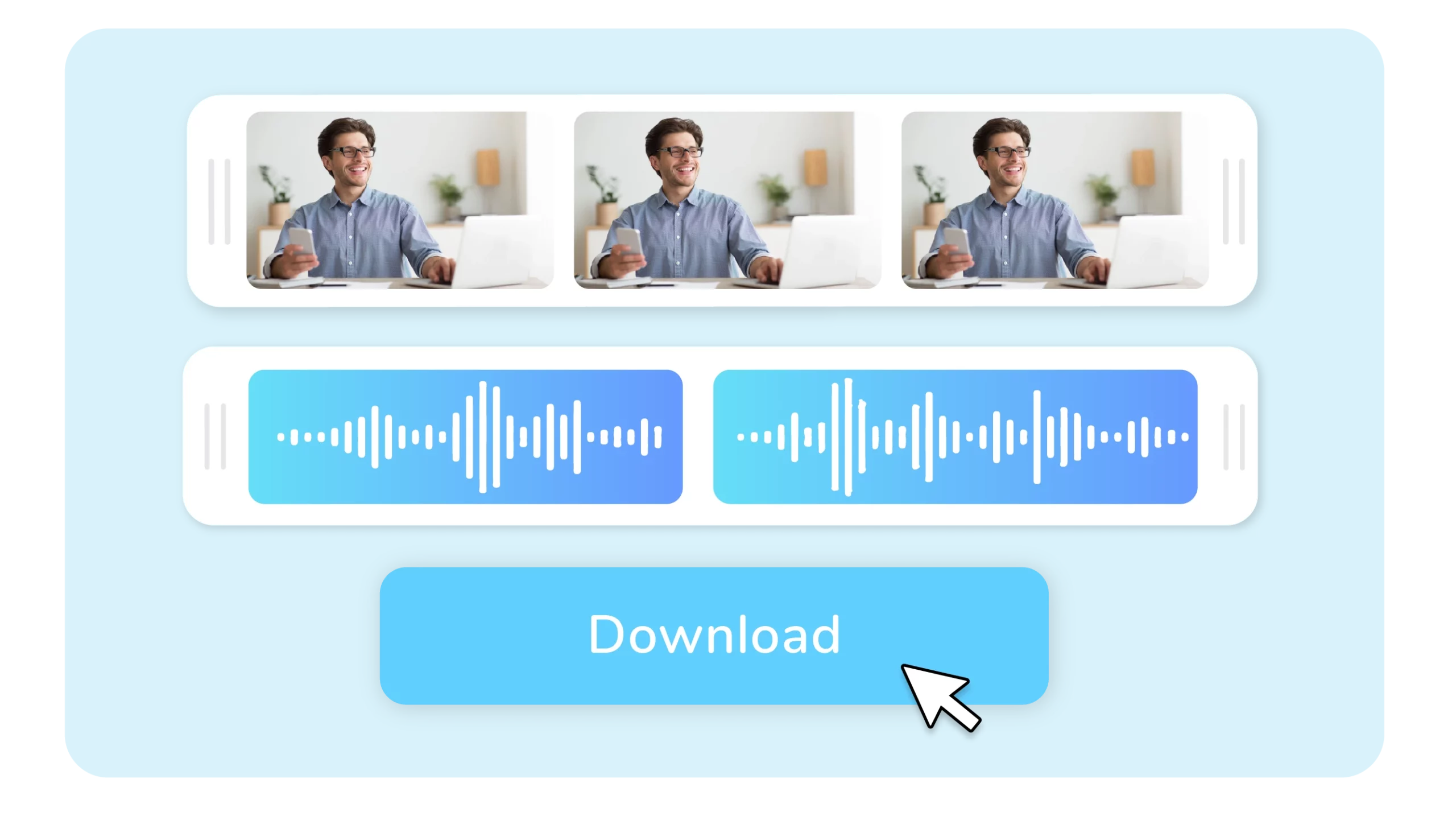

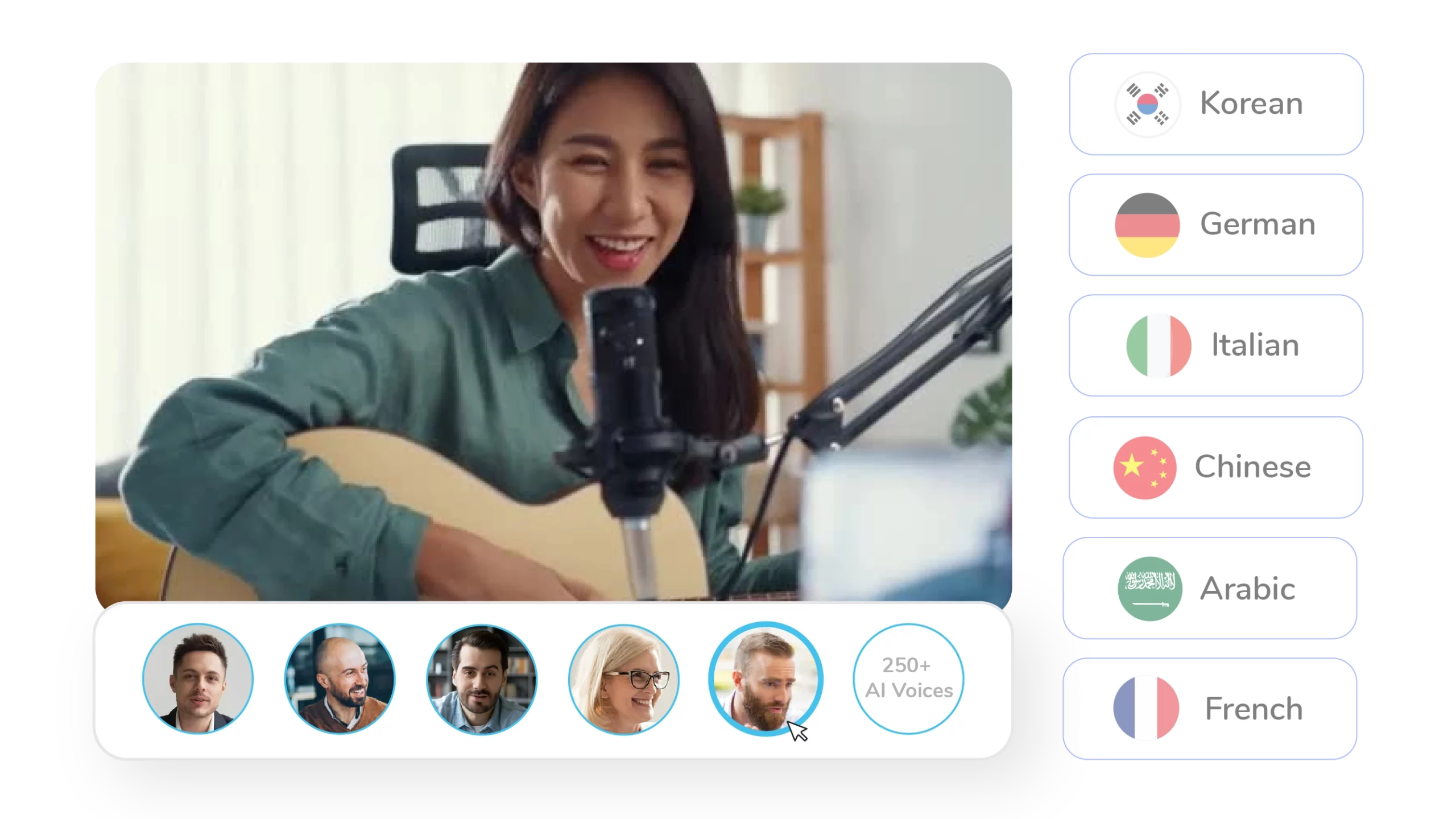
.webp)







